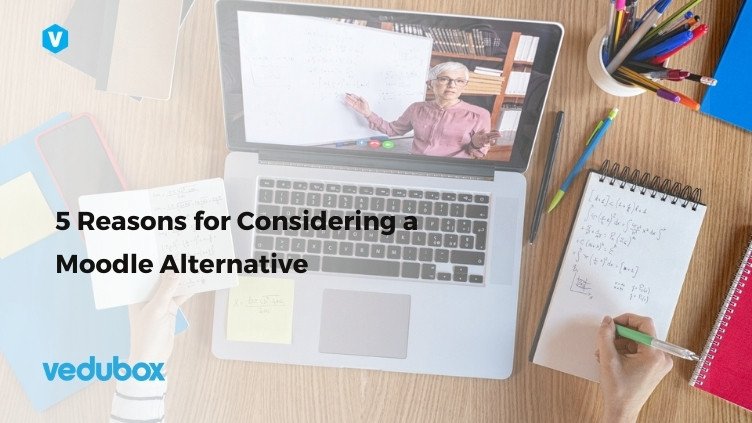LMS (Learning Management System) software helps manage, deliver, monitor, and report on educational and training programs more effectively. Especially indispensable for educators, instructors, and administrators, these systems facilitate the easy creation, organization, and management of courses and learning resources.
However, the two most critical factors considered when selecting LMS software are price and functionality. Every business has a limited budget, and an affordable product is expected to offer the required functionality.
In this article, we will review LMS software products that have received the highest ratings in terms of functionality and price-performance based on user reviews. We will also share information about the starting prices and functionalities offered for each product.
The best LMS tools in terms of price-performance and functionality, according to user ratings, are shown in the Capterra chart below. The products are arranged upward according to their price-performance scores (those offering better value are at the top) and to the right according to their functionality scores (those offering more functionality are on the right). This arrangement helps potential buyers easily identify the most functional LMS solutions that fit their budgets.
Such an evaluation plays a critical role in helping businesses select the most suitable LMS software to manage, develop, and measure their training programs more effectively. Therefore, it is important to benefit from such comprehensive reviews and user feedback before making an investment.

Price Comparison in LMS Software: Make the Best Choice for Your Needs
The selection of Learning Management System (LMS) software plays a critical role in the effectiveness and efficiency of your training programs. However, software costs, which can vary depending on the number of users, offered features, and many other factors, can make the right choice challenging. Therefore, comparing the prices of different LMS tools can help you find the solution that best fits your educational and training goals.
Below, we present a table showing how various LMS software compare, considering important factors such as starting prices, free trial periods, and freemium versions. These comparisons allow you to make an informed decision when selecting the most suitable LMS software for your training programs.

When choosing an LMS, it’s important to consider not only the starting prices but also the value the software offers. Therefore, we have discussed LMS software that has scored high in terms of price-performance and functionality. These software are ranked according to the total scores of price-performance and functionality to offer the most suitable solutions for you and your training programs.
Choosing an LMS software that meets the needs of your training programs and fits your budget can save you time and costs in the long run. With their offered features, user-friendly interfaces, and expandable structures, these software can help you manage your educational and learning processes more effectively.
We have examined the features of four LMS products that ranked high on the list in more detail.

Plan Price: $149 per month for 100 users with annual billing
Starting Features: The starter package offers live training management, participant and completion certificates, interactive video, in-course surveys, assignments, various question styles with an exam module, detailed training reports, mentoring appointment, and training sales module, and online event management.
Advanced Features: In addition to the starter package features, the advanced version offers users the opportunity to set up a private domain with SSL encryption and API usage.

Plan Price: $8 per user per month
Starting Features: The starter package includes the ability to collaborate with internal experts through a dedicated forum for continuous feedback on course creation. It also provides templates for course development and the ability to quickly format various content types.
Advanced Features: In addition to the basic features, it allows for the integration of web-based files and importing videos, images, and documents into courses. It also includes surveys for participant feedback.

Plan Price: $149 per month for 100 users with annual billing
Available Starting Features: The starter plan offers various features, including assignment management, a test builder, a survey builder, a question pool, and the ability to import questions in GIFT/AIKEN format. It also supports instructor-led training and synchronous learning.
Advanced Features Available: The upgrade plan offers all the LMS features available in the starter plan. Additionally, it provides single sign-on support and allows users to configure a private domain with SSL encryption.

Starting Price: Not specified
Available Starting Features: Adobe Learning Manager’s starter plan offers personalized learning journeys, multi-device compatibility, social learning and communities, reporting and analytics, and content integration supporting SCORM & xAPI standards. It also has administration features like automatic role assignment and user management.
Advanced Features Available: The upgrade plan includes all features of the starter package and adds advanced customization options, API access, advanced security features, and extended support for integrations. It also offers advanced reporting features to better analyze learning content and monitor student performance.