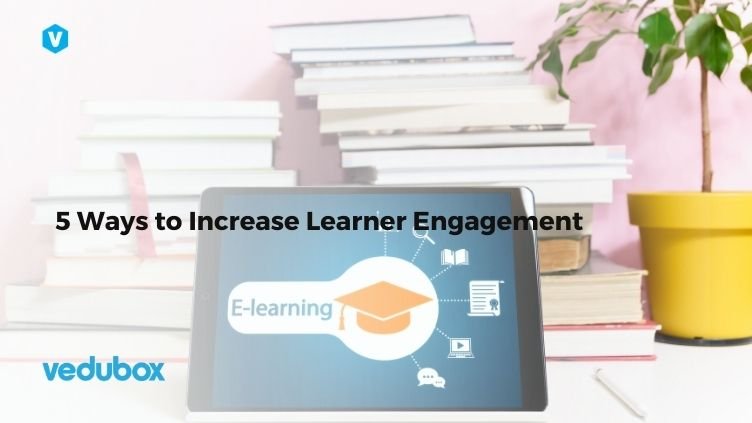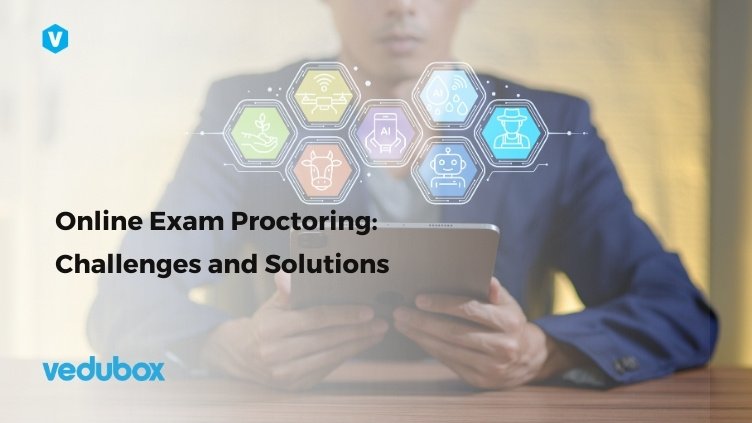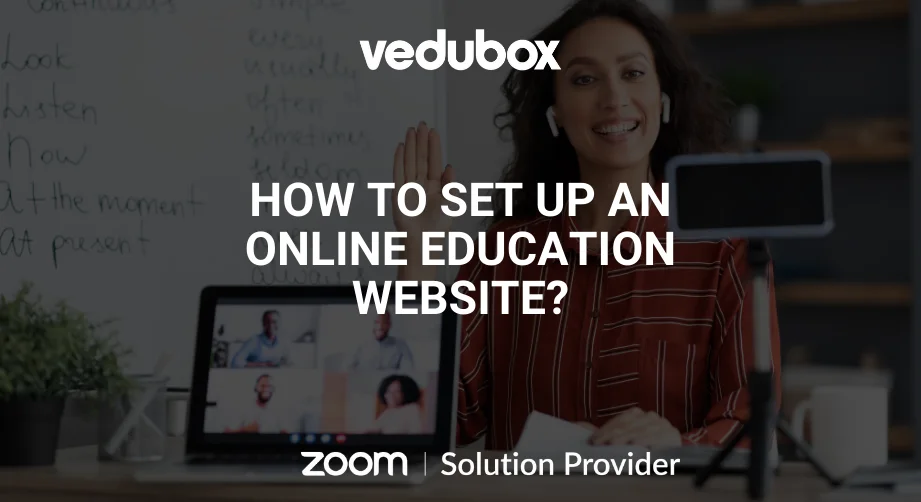In recent years, online training platforms have multiplied. This has increased the credibility of online courses as recruiters have begun to take online certificates more seriously.
So, it’s a great way to give back to the community by sharing your skills. You can also make a profit from it, which is always a plus. So, how do you create an online training site? Well, let’s find out together “How to set up an online education website?”
How to Create an Online Training Site: A Step-by-Step Guide
Online training is a very efficient way to develop skills and to get a better paying job. Here are the main steps to follow to set up an online training center.
Creating your own structure
In order to successfully design an online training center, it is necessary to have a rigorous preparation. Having an advanced knowledge of the topics to be proposed is very important to gain the trust of the public more easily.
Choose the online platform (LMS)
Although it is always necessary to have your own website, an LMS platform is essential for a better visibility. With this learning platform, it is now possible to automate the invitations as well as the sharing of courses to all participants.
Tutor LMS
This extension is the core of your aim – You could build an e-learning site using LMS (Learning Management System).
VeduBox Tutor
Vedubox Tutor has been designed for everyone who teaches online. Live lessons, tests and exams, video training, document sharing and much more are combined in one platform.
What is Vedubox Tutor?
Vedubox Tutor has been developed for trainers who provide online tutoring, consulting and coaching. Meet the most advanced solutions in online or hybrid education with new generation education technologies.
How it works?
- Register: Register for Vedubox Tutor using your e-mail address and defining your password.
- Plan Course: Set the day and time of your live lesson and create it with one click.
- Upload Content: Enrich the online learning experience with engaging content in a variety of formats.
- Add Users: Register your users in the system or click and share the link to join.
Determine your educational program, and prepare your online course in a minute. Teach easily from anywhere, with any device.
Create your training courses (teaching aids)
It is important to understand that learning materials contribute essentially to the success of learners. E-learning software is very effective in designing learning modules more easily and quickly. This tool allows for example to create videos, quizzes, and dialogue simulations. It is very practical to offer learners interactive courses.
How to do online education?
Would you like to tutor online? Whatever the subject you want to teach your students, it is now a learning method that is increasingly sought after by both teachers and students.
To give quality lessons, we suggest you discover this complete guide how to do online education!
Choose the right platform for online tutoring
The first thing to consider when teaching online courses is which platform to use.
If you are a first-time user and want to benefit from a turnkey solution, why not try Vedubox? It provides you with our own distance learning platform that has all the equipment of a virtual classroom: digital tools, interactive digital boards, screen sharing, file sharing, video conferencing, etc.
Develop a learning method adapted to your students
Although you will need to adapt your lessons to each student, as a private tutor you should also take the time to think about an overall learning method, which you can then easily adapt.
Individualize your courses and follow the progress of your students
Successful distance learning requires individualized learning. To build your online course, start with your student’s expectations and objectives, then target their needs, weaknesses and strengths.
Videos, podcasts, photos, slideshows, gamification, etc. it is possible to vary the teaching material to make the lessons more stimulating and to improve students’ memorization.
Tests, quizzes, surveys
Finally, it is necessary to keep track of each student’s progress in order to show what they have learned and what they lack. For this, you can use quizzes, exercises or surveys, for example.
To discover more tips on learning at home you can check out this YouTube playlist. You will find the best tips for successful online learning.
How can I access online learning?
Distance learning platforms provide an easy way for students to access and use educational resources via the Internet, while making course management easier for teachers and instructors.
How can I access online learning? The answer to this question requires the consideration of many criteria and parameters. To find the solution that suits you best, nothing should be left to chance. Without delay, we invite you to discover our top training platform on the market!
Vedubox is a must-have platform for online courses. You can create, manage and sell online courses. The idea is to implement effective marketing to better promote learning.
You can determine your educational program, and prepare your online course in a minute. You can get benefit from some highlights such as Self-paced learning, Online Storage, Interactive Screen Sharing, Reporting and Certification, Video Class Library, Smartboard and more…
What Makes a Good eLearning Platform?
Making an effective eLearning platform that instructs rather than deters users is still a challenging undertaking. But what makes a successful online education website?
Make Learning Fun—Gamification
In the world of learning, monotonous content seldom produces results. Use game-design solutions in your eLearning platform to make learning enjoyable and motivating.
Implement Innovative Approaches to Increase Engagement
You should think about integrating innovative solutions that address the evolving demands of the learners as you work to create a solid learning platform.
- Interactive Videos
When compared to traditional videos, interactive videos significantly boost viewer retention by ten times.
If you include interactive elements in a video, like drag and drop or click and learn, students are significantly more likely to watch it through to the conclusion.
- Virtual Reality
Virtual reality is no longer only connected with video games. Right now, VR is ruling the worlds of real estate, e-commerce, and of course e-learning.
What are the Requirements for Online Courses?
Are you concerned that you won’t have the necessary tools to finish an online course? The prerequisites for online courses are shown below:
- A working computer: This might be a laptop or a desktop. Whichever one you choose should have adequate RAM and memory to handle your academic endeavors, but it doesn’t really matter which one.
- A right operating system: You must ensure that your PC is running the appropriate operating system, such as Windows or OSi. Newer versions often operate more quickly.
- A microphone to speak with your students: Especially if you are the instructor, this is crucial. Make sure you have a quality microphone if you want to properly facilitate the session and communicate with everyone.
- Useful software: Microsoft Office is a fantastic choice for an office suite. It’s also crucial to have a reliable web browser, like Google Chrome. Additionally, having an antivirus program installed might be useful.
- A virtual classroom: Online private lessons typically call for specialized software like Hangouts, Skype, or Zoom.
On the other hand, Vedubox offers the ideal online learning environment. The virtual classroom on this platform is highly comprehensive and contains everything you could ever want for a fantastic learning environment.