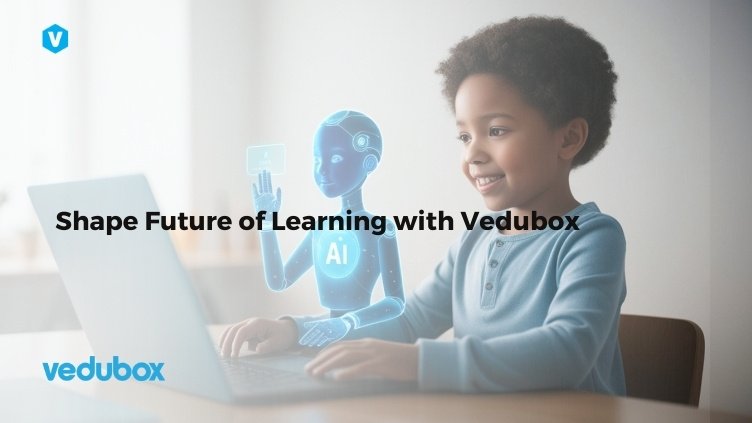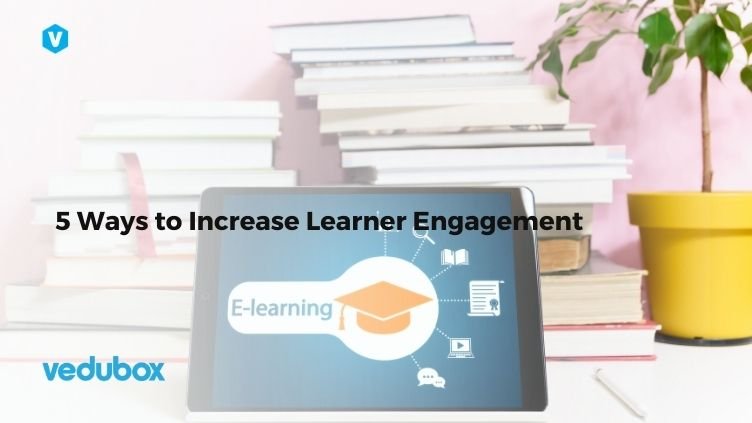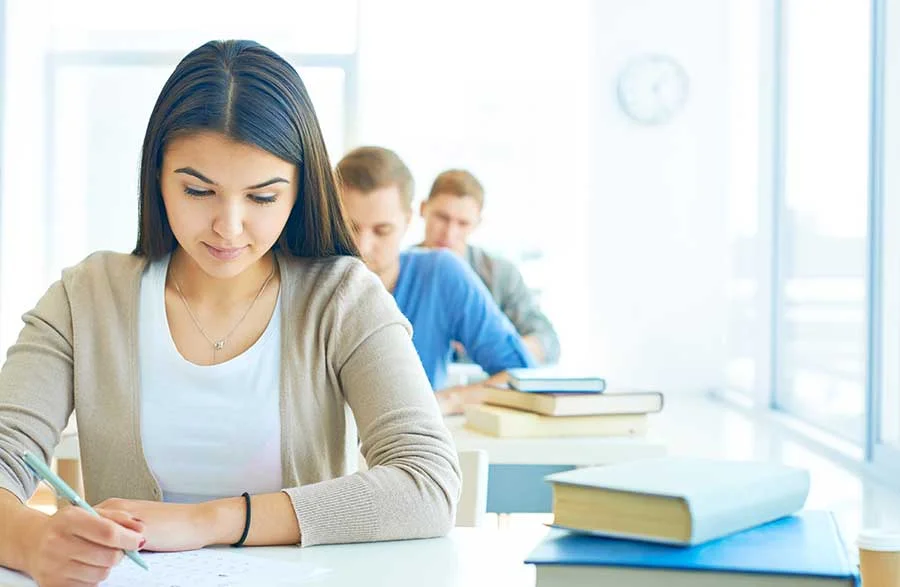Vedubox all-in-one learning platform is preferred by companies and institutions across many different sectors. These include institutions and companies from the aviation sector as well. Flight schools such as Turkish Airlines Flight Academy, ERAH Aviation Academy, UTEK Flight School, Girne American University – Pilotage and Hezarfen Flight School, which are among the leading flight schools in the aviation sector in Turkey, also prefer Vedubox as their training platform.
So how do flight schools benefit from Vedubox? What features of Vedubox stand out for the aviation sector and flight schools?
For What Purposes Do Flight Schools Use Vedubox?
Flight Schools that prefer Vedubox use it to train their personnel and pilot candidates (for ATPL, PPL, or CPL licenses), cabin crew candidates and students/users who want to receive licensed training for commercial or hobby purposes such as drone and UAV operator training. Vedubox not only enables flight schools to train but to make live sessions and make exams as well. Training can be done both synchronously and asynchronously and they are SHGM (Directorate General for Civil Aviation) legislation-compliant. Synchronous education means live lessons, while asynchronous education is video, interactive content, or PDF and PPT files shared via LMS in extracurricular time.
Which Vedubox Features Do Flight Schools Use?
Many features of Vedubox are preferred by flight schools. Let’s take a look at what these features are:
1- Automatic Transfer of Zoom Sessions to Vedubox
Vedubox features the Vedubox Live platform, developed over Zoom, which closes Zoom’s educational gaps and offers more comprehensive live sessions. Thanks to Vedubox Live, you can schedule your sessions in the calendar in the system, determine the session’s duration and its type (webinar, regular live session etc.), send SMS to users when the class time approaches and share the link of the Zoom session via Vedubox Live. When you conduct live sessions on Zoom via Vedubox Live, the course session will be automatically transferred to the system. This transfer is done in two different types:
a) Standard View: View mode with a recording of the course instructor and his/her shared screen.
b) Gallery View: View mode where you can see attendees’ videos.
The transfer mode specified in point b particularly stands out as an important feature among flight schools, as they need to make sure that the students are participating in classes. In addition, sessions can be rewatched at any time.
2- Data Recording and Tracking
With Vedubox, you can easily track the participation durations of users. In addition, through Vedubox, you can access data such as the names of users that have attended the sessions, how long they have stayed in the session, and where they have joined the session. With Vedubox’s advanced Live module, you can easily set the minimum course time requirement for users.
You can also create Zoom-integrated lecture sessions securely through Vedubox without the need to share links with users. Participants are connected to the courses in the system directly via Vedubox and thus completely safe and trouble-free sessions are made.
3- Training Periods in Compliance with DGCA Legislation
There are minimum training periods determined in the DGCA legislation for different training. By determining the minimum duration of the training you add to Vedubox, you can conduct training in compliance with the training durations specified in the DGCA legislation. For example, if there are 6 pieces of content to be taught in a program that requires a minimum of 12 hours of training, you can set the training time per content to 2 hours, so that users can reach 12 hours of training time. You can also access users’ training completion times in the detailed training report.
4- Integrated Exam System
Through exams, we usually measure user progress in the training or verify whether they qualify to complete it or not. With Vedubox, you can see the progress of users by applying quizzes and exams and get detailed reports of these exams (which user is studying which content, how many points he got from which test, etc.). You can easily do all of these through Vedubox.
In addition, you can provide users with a realistic preparation experience for flight exams by having the system ask random questions depending on category and level when creating tests.
5- Contact With Users
The contact information of all users registered for the training in Vedubox is available in your system. In important situations that you can predetermine, such as uploading new content to the system and creating new tests, you can instruct the system to send users automatic e-mails and/or SMS via Vedubox’s special notification system, so that users can easily follow new activities in the system. You can also easily schedule live sessions with the calendar available in Vedubox.
6- In-Platform Sales
Vedubox is an all-in-one system that combines many different features. With the Online Sales Portal in Vedubox’s module, you can easily sell all your training packages, live training, and exams and have additional income besides providing training.
You can visit this address to benefit from the features listed above and to try Vedubox, the system used by Turkey’s most prestigious flight schools, free of charge for 14 days and you can ask your questions from the communication channels at this address.