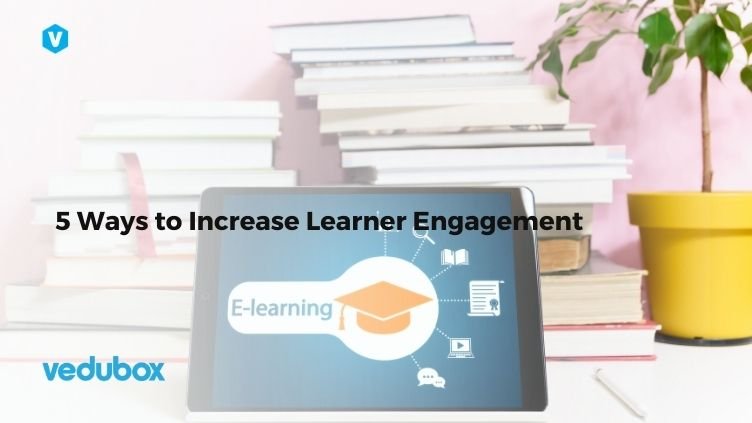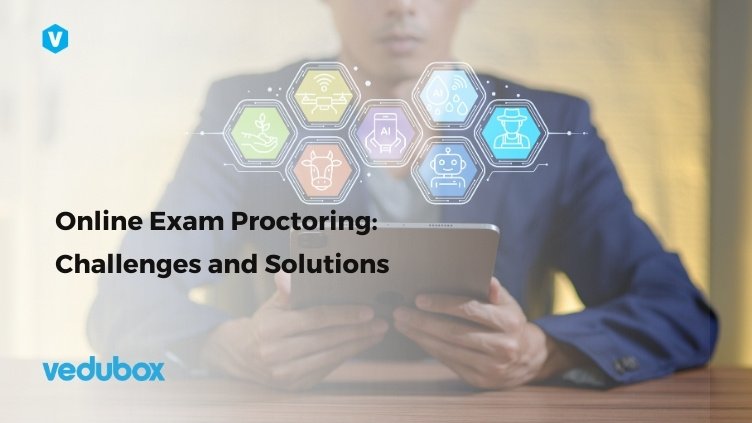..Nowadays all the work goes online. Because of devoloping digital and increasing use of technology, no one needs to go out for work including teaching. Therefore, many educator worldwide using one of the online trainig platforms in different varieties. But tutors who want to give a course effortlessly and that everyone can follow it easily, needs to be helped until Vedudox Tutor came up. Vedubox Tutor is a leading all-in-one online training platform for both individual and corporate use. So it means for everyone. But what exactly all-in-one means? Let’s begin there
What All-In-One-Means In Training Platform?
Some of the training platforms only uses by companies. So they specializing just for features companies may be needed to educate their employees, customers or dealers. In the same way, some of training platforms focuses only on individual users. All-in-one in training platform means the training platform contains all features both of the users may be needed e.g calender, resource library, exams etc.
In Vedubox Tutor, firstly, you may use the calender to schedule your live sessions. It’s easiest way to manage your course. Secondly you may make some exercises or exams for your students. Or you also can categorise your lesseons
In all-in-one, It’s competely up to you.

Make Your Course Interactive
Many articles proves that active learning methods like interactive learning more effective than traditional learning includes keep reading and listening. One of those articles published on Science Journal at the date of 30 September 2021. Because of that Vedubox Tutor uses interactive methods and importently keep students attention on course. So Vedubox Tutor thinks your student as much as you do.
Firstly, you as a tutor can share a screen you would. Or you can prepare some mini tests and get involve your students
Secondly, you can also open your cam and start your live session. Student you trained can join the session and starts the live lessons. You may record the lessons with one click and, however, share the record with any student
Start Tutoring Immediately
Have you prepared your course before? Then you are ready to train. Just upload it and start teaching. Haven’t you prepare a course before? Then don’t worry, Vedubox Tutor system will guide you every steps to create your course. Firstly, you can easily add some test or notes into your course. In that way, you make your course funnier and easy to follow.If you have any further queries please get in contact with us.
Put The Documents On Your Vedubox Tutor Library
Some course on technical topics requaries notes. Notes can be anything like solution of problems or some article you cited. So, you need to share this documents with your students. However, usualy the sharing process has limited time. That means if you don’t download the documents, they will go away. Though, Vedubox Tutor has a library section. As a result you don’t need to share the document one by one. Your students can reach them anytime or anywhere they want.