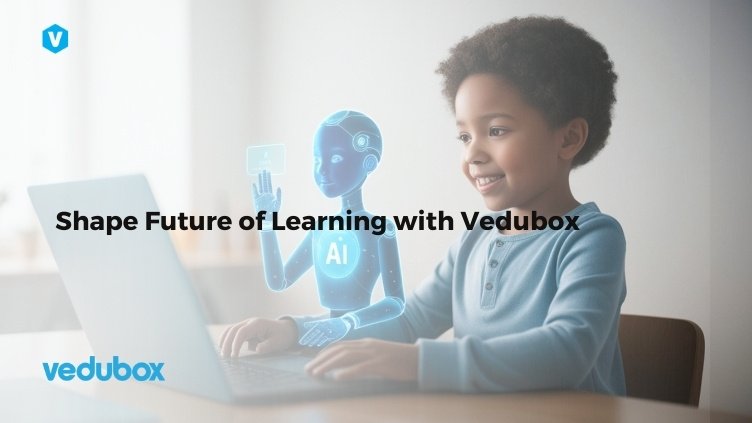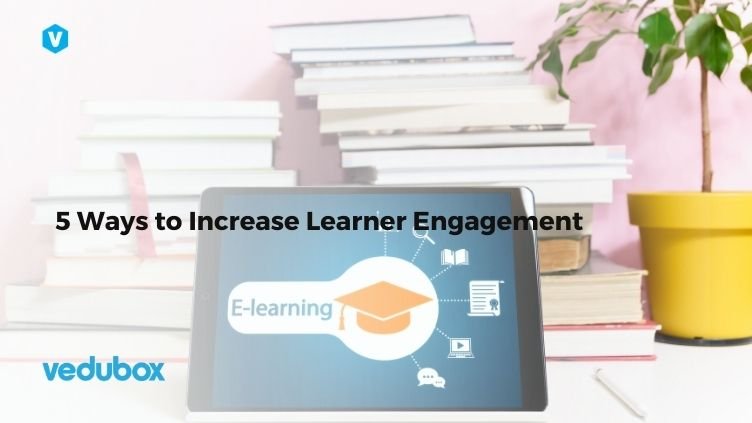In the landscape of digital training, the Learning Management System, or LMS, has become indispensable. For those still relying on spreadsheets or a flurry of emails to manage employee learning, the question naturally arises: Is an LMS truly necessary?
The short answer: Yes.
The more nuanced answer points to a sweeping transformation in how organizations approach learning. As the global LMS market is projected to exceed $82 billion by 2032, it’s clear that companies are waking up to a simple truth: managing knowledge well is at the heart of business success. An LMS brings these resources together, making them secure, accessible, and far easier to manage.
Whether you’re overseeing compliance for a global workforce or building an online course business from the ground up, understanding the LMS is key to navigating the future of education. Here’s how this technology is quietly reshaping the way we learn and teach.

Part 1: The Definition (Decoding the Acronym)
LMS stands for Learning Management System.
Think of it as the “Operating System” for your education strategy. Just as Microsoft Windows manages your computer’s files and programs, an LMS manages your company’s learning content and users.
- Learning: The core function. Delivering courses, videos, quizzes, and live sessions.
- Management: The administrative power. Organizing users, tracking progress, managing schedules, and handling payments.
- System: The automation. A software platform that ensures all of this happens automatically, 24/7, without you needing to email every single student manually.
In short, an LMS is the software that lets organizations create, deliver, and monitor training from a single, secure hub — streamlining the entire learning journey.
Part 2: Who Actually Needs an LMS?
Today’s LMS platforms serve two main groups: corporate learning leaders and online course creators, each with their own set of challenges.
For corporate leaders, an LMS is both a safeguard and a productivity booster.
- The Pain: “I need to prove that 500 employees have completed their mandatory compliance training by Friday.”
- The LMS Solution: Automated enrollment, progress tracking, and audit-ready reporting. No more chasing signatures.
For those building an education business, the LMS becomes the engine that drives growth.
- The Pain: “I want to sell my knitting masterclass to 10,000 students, but I can’t email the video files to everyone manually.”
- The LMS Solution: A fully branded storefront where students buy, enroll, and learn automatically, while you sleep.
Part 3: The “Why” – 3 Killer Benefits of an LMS
The rapid growth of the LMS market reflects a shift away from outdated classroom lectures and static PDF manuals, which are often costly and inefficient. LMS platforms address these challenges head-on.
- Centralization (The “Single Source of Truth”)
Without an LMS, training materials tend to scatter — videos in one folder, PDFs in another, and records lost in email threads. An LMS brings everything together in one searchable, organized space, making access and management far simpler.
- Measurable ROI (Data Over Guesswork)
Measuring learning is essential, but nearly impossible without the right tools. An LMS provides detailed data — who completed which course, how much time was spent on each module, and who passed the final exam — making it possible to demonstrate the true value of your training investment.
- Scalability (Growth Without Grief)
Expanding training from a handful of people to thousands is only possible with automation. An LMS makes onboarding and management seamless, no matter where your learners are or when they log in.
According to Fortune Business Insights, demand for LMS solutions is driven by the need for “effective learning tools” that can quickly deliver advanced skills to a workforce that is increasingly remote and digital-first.

Part 4: How It Works – Cloud vs. Self-hosted
When it comes to choosing an LMS, businesses typically encounter two main options.
The Old Way: Self-Hosted (On-Premise)
This approach means purchasing the software, installing it on your own servers, and relying on your IT team for ongoing maintenance.
- Pros: Total control over data.
- Cons: Expensive, requires a dedicated IT team, slow updates, and security is your responsibility.
The Modern Way: Cloud-Based (SaaS)
With this model, you pay a subscription fee, and the provider takes care of hosting, updates, and maintenance.
- Pros: Zero installation, automatic updates, accessible from any device, scalable, and lower upfront costs.
- Verdict: For 99% of modern businesses, Cloud-based (like Vedubox) is the superior choice. It lets you focus on teaching, not on tech support.
Part 5: The Feature Checklist
When evaluating LMS options for education or corporate training, it’s important to look beyond basic file storage and consider features that support modern learning needs.
- AI-powered Automation: Can the system automatically grade exams or suggest courses based on a user’s role?
- Gamification: Does it have badges, points, and leaderboards to keep learners addicted to progress?
- Integrated Video Conferencing: Can you host a Zoom/Google Meet session inside the platform without sending external links? (Crucial for hybrid learning).
- Mobile Compatibility: If your learners can’t train on their phones during their commutes, they won’t train at all.
- eCommerce: Can you sell your courses directly? (Vital for training businesses)
- White-Labeling: Can you remove the vendor’s logo and make the platform look exactly like your brand?
Part 6: The Future Is Hybrid
The days of “online vs. offline” are over. The future is hybrid.
Modern education is no longer limited to watching a video or reading a manual. Today, a blended approach might include a live workshop, an online quiz, and a discussion forum—all working together to support learning.
We designed Vedubox for this hybrid reality, offering an ecosystem that brings together management, content, and live interaction in one place.
Managing training with a patchwork of tools is no longer necessary. A comprehensive LMS brings everything under one roof, making learning seamless.