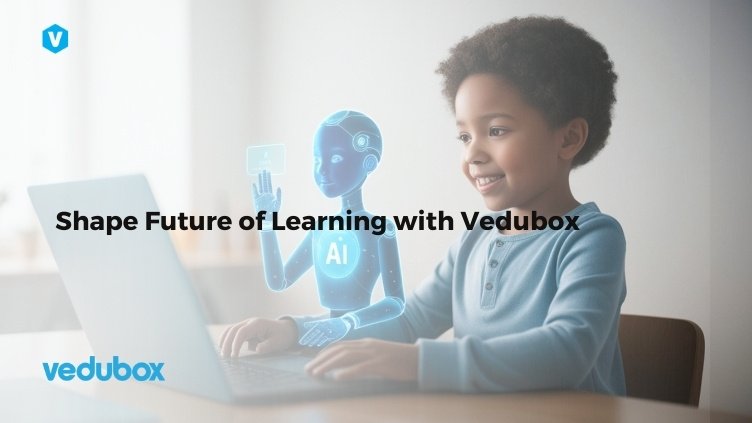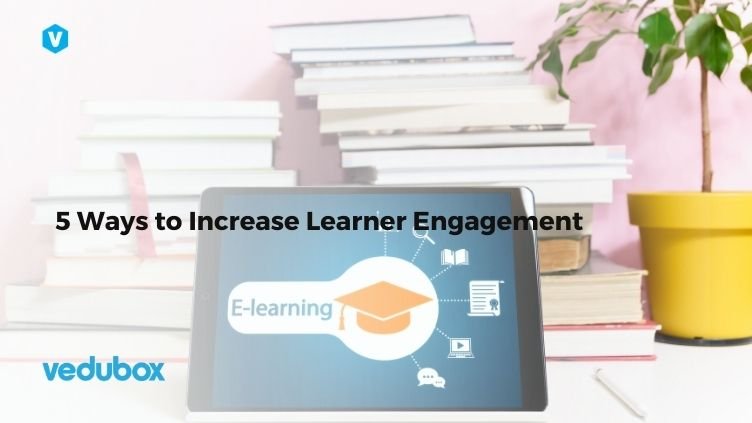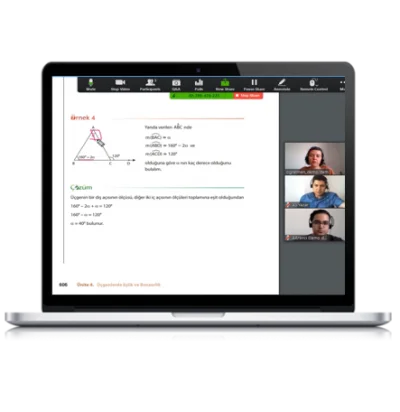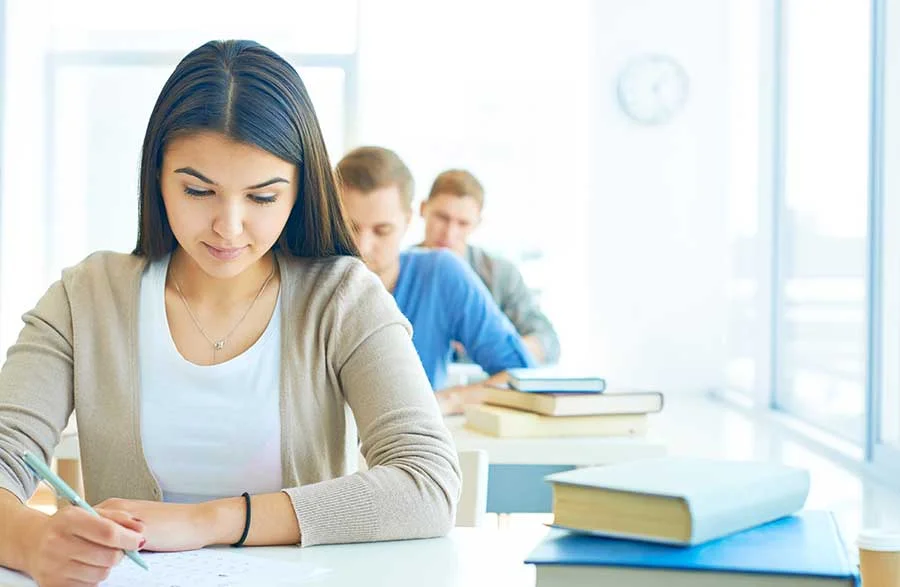Things to Consider While Doing a Webinar
Physical distances do not prevent you from addressing the masses, thanks to technology. You can reach anywhere in the world and eliminate the limits via webinars with the participation of 10,000 users. Moreover, you can maximize the efficiency of the webinar with these meetings where interactive participation is possible.
If you have a good topic for your next webinar, you can start thinking about the details. For a good webinar, it is best not to overlook any details from the narrative technique to the content and perfect technology selection.
It is effortless to impress your audience while doing a webinar when you pay attention to the following steps.
Design your presentation
The first step in webinar preparation is to design how to present the content you have in mind. You can brainstorm by drawing a diagram about which points to tell in what order.
Try making a brief outline to make sure you don’t skip important details during the webinar. If you use slides, you should arrange them according to the topics you will talk about, and you must rehearse before the big day.
Rehearse to quit monotony
When you rehearse enough, you can perform your webinar much more practically and fluently. Did you know that Steve Jobs was rehearsing many times for his amazing presentations?
While you are rehearsing your webinar, you should definitely work on your tone and emphasis. Using a tone with ups and downs, you can keep the audience’s attention on you. Non-monotonous online seminars attract more attention and make a lasting impact.
Use time efficiently
You should also determine the optimal time for your webinar. A brief duration may result in the superficial presentation, while a very long duration may distract your audience’s attraction. It would be ideal not to keep your speech longer than 45-50 minutes. The digital world shortens our focus. Be aware of the realities of the epoch.
Choose the right technology
Thoroughly review its features before choosing the software you will use to avoid technical disruptions and inadequacies. For example, if you want to ensure interactive participation, choose a product with this feature. Do not promise a perfect webinar to thousands of people with a product of which you are not sure whether it will satisfy you in terms of audio and video quality. Predict the volume of your target audience and choose the appropriate technology.
In addition to the webinar software, you should use quality microphones and speakers and test your sound system for possible technical problems. Even if the content of your webinar is excellent, you can only reach the audience through efficient technical equipment. Therefore, it is vital to make the technical organization correct.
Enhance your presentation
Take full advantage of technology throughout your presentation. You may share your screen or provide your audience with materials related to the subject that they can download to their respective computers.
Using short videos and animations also increases the impact of your webinar. A rich presentation will impress your audience and they will participate in your webinar more actively. There is more: your words will be more memorable.
What software should I use?
Vedubox offers an ideal option with its webinar module among other products. Vedubox webinar module, which can be attended by 100-10.000 users at the same time, stands out with the features of the seminar/classroom management and advanced reporting. Participants, whose live videos and sounds are turned off by default, can participate in the webinar using the button of raising their hand. The moderator can use the survey feature to increase interaction.
Vedubox webinar module enables you to plan the calendar efficiently and to organize cancellations and changes practically. The participants do not only access to the calendar but are also informed of the day and time of the webinar via e-mail and SMS. The webinar can be recorded and then be watched over and over again.
Another practical feature of Vedubox is the convenience of file sharing. The moderators can share any document or program on their computer with the participants and can use these files more actively with annotation features.
Webinar screen offers easy access to features such as managing participants, muting their sounds and images, sharing screen, saving to cloud or computer, whiteboard, screen layout, audio, and video settings.
Check out here to learn more about the Vedubox webinar module.