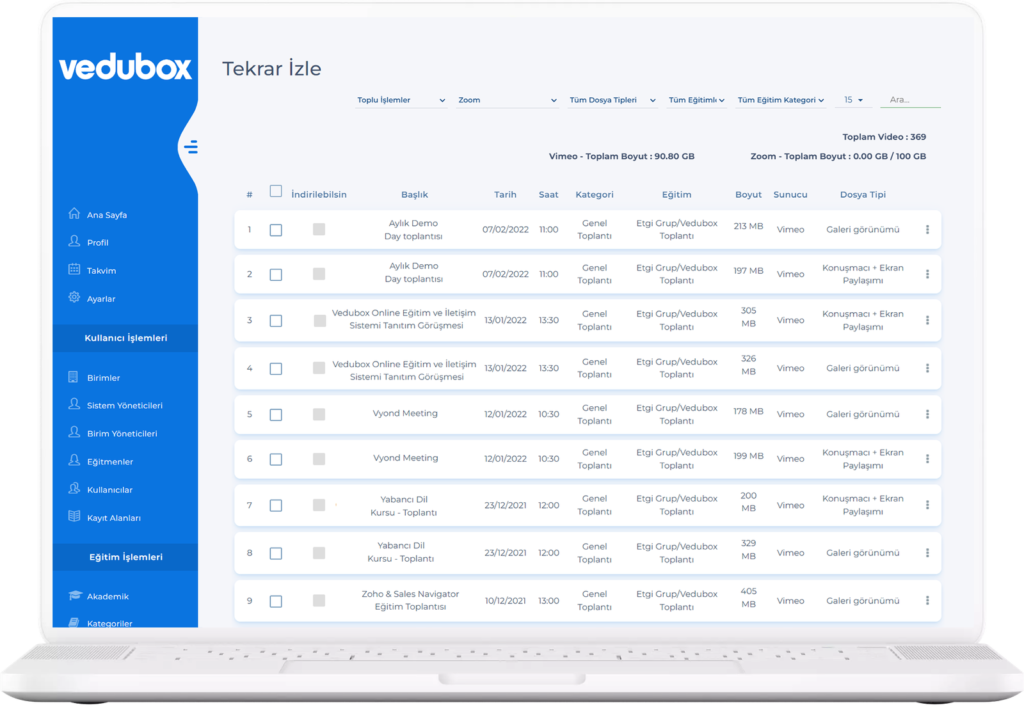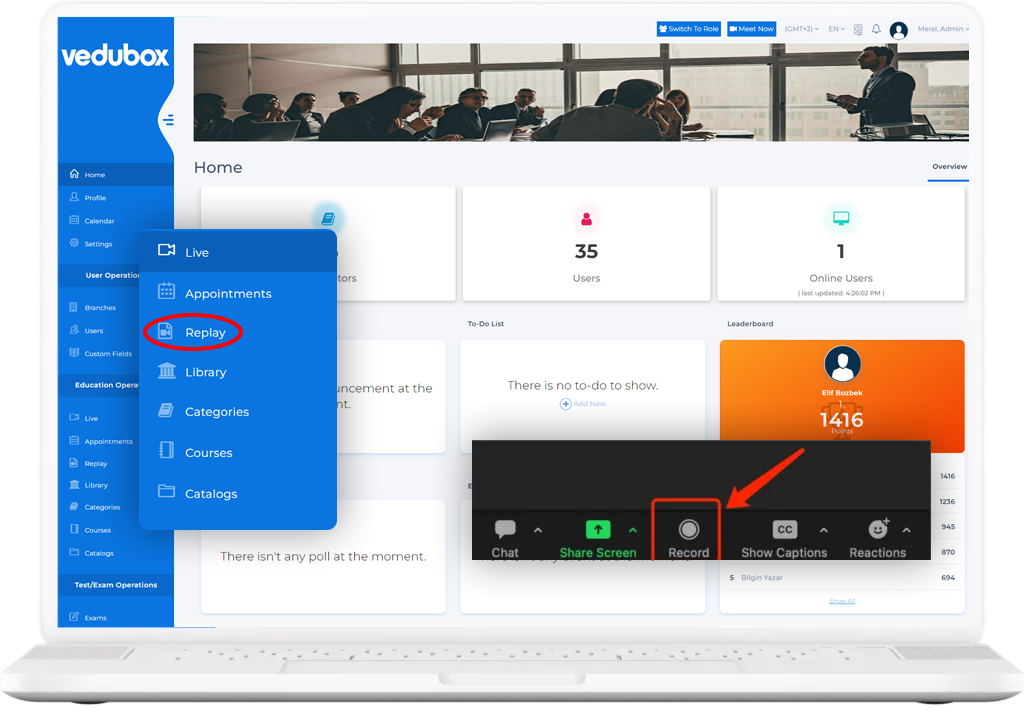
Watch Again
Thanks to the “Watch Again” feature of Vedubox Live, live trainings and events conducted through video conferencing systems are automatically saved to the cloud. Consequently, users registered for the relevant training or meeting can rewatch the recordings of the broadcasts whenever they wish.
Eliminate the Need for Technical Staff
One of the biggest challenges in the online training process is the archiving and proper presentation of live training sessions or meetings on the system. Thanks to Vedubox’s ‘Watch Again‘ feature, you can automate this process without the need for additional personnel. There’s no need to find time in your busy schedule to record live training sessions or meetings.
Live meetings and trainings conducted with the Watch Again module are automatically recorded to the cloud and can be rewatched at any time from this module.
Cloud-Based Automatic Recording
Cloud recording can be automatically activated or configured to record only specific trainings. Replay recordings can be automatically deleted at set intervals or kept in the system for the desired duration.
Only individuals registered for the training can access the relevant recordings, and only the system administrator can delete them.
In the watch again menu, filtering can be done by date, training categories, and records can be viewed according to different recording types. You can set up recordings such as speaker + screen sharing, gallery view.