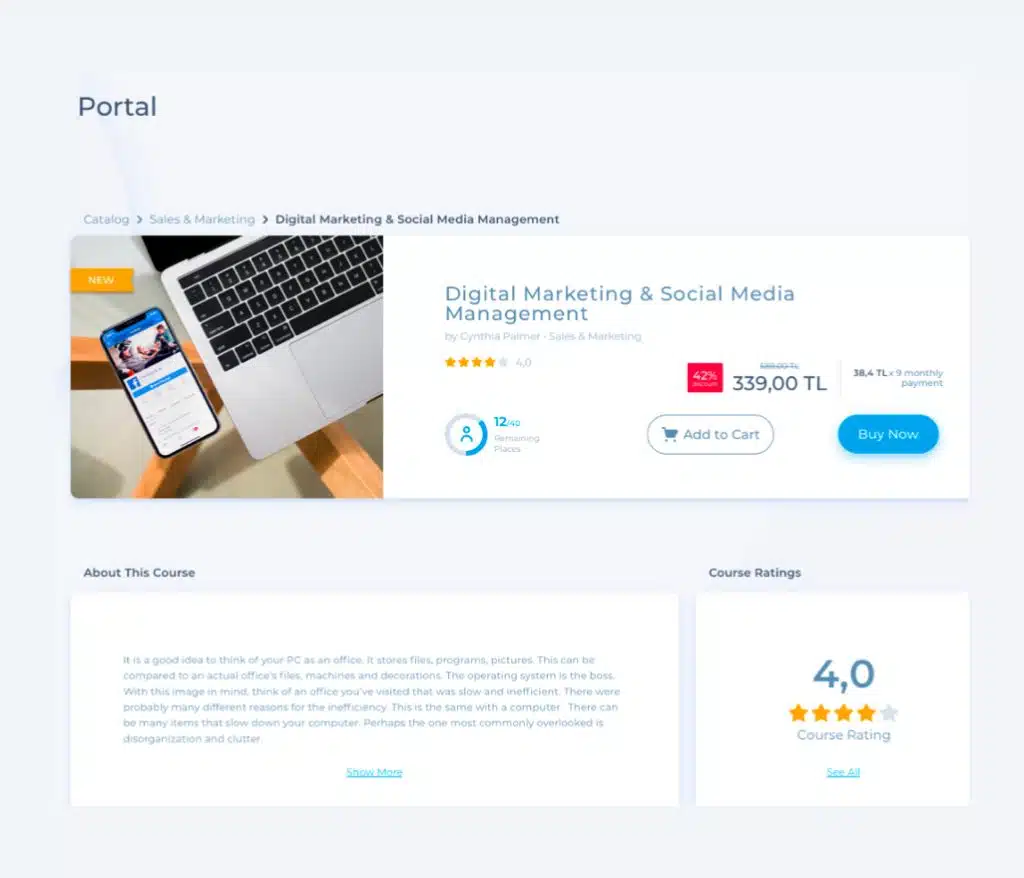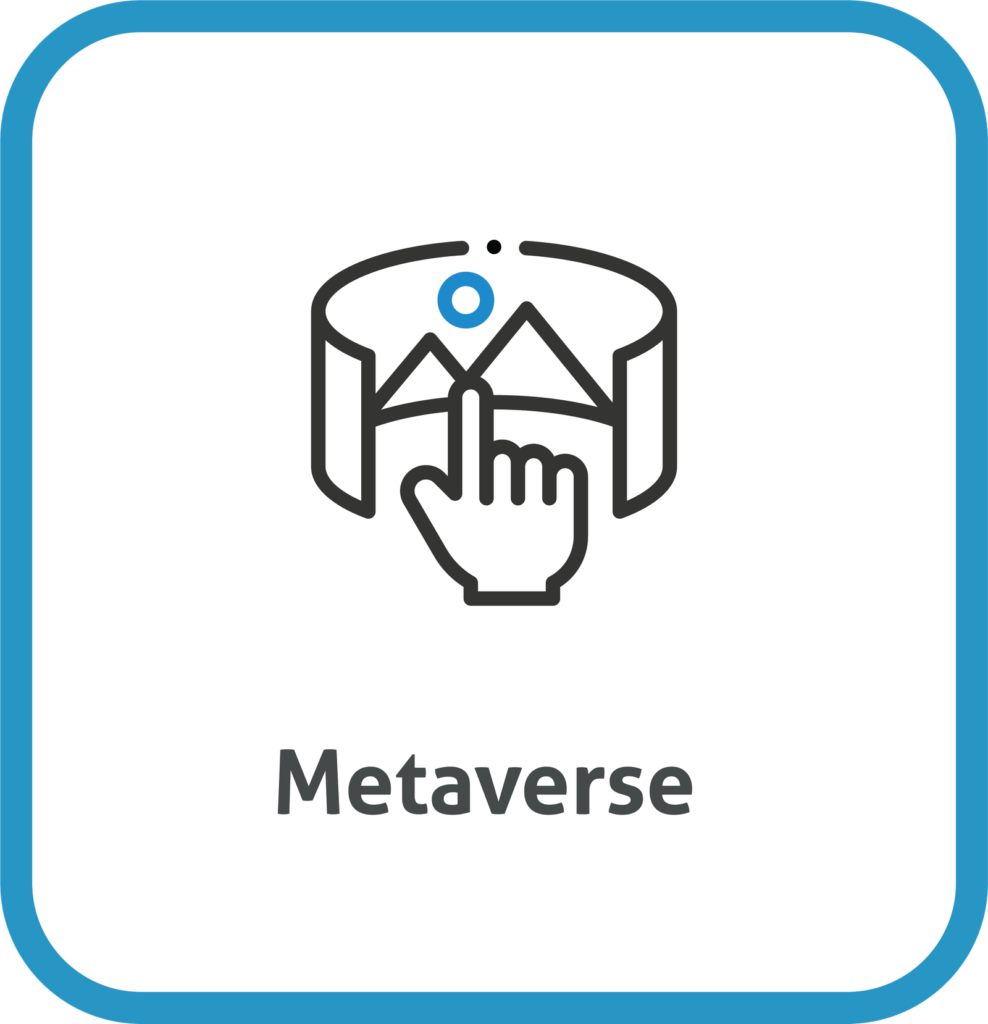Vedubox is coming to HRSE Dubai 2025 — join us on 22–23 October at the Dubai World Trade Centre!
Discover Vedubox
Discover all necessary features of Vedubox for online education.
Vedubox combines all the necessary features for online education to meet the expectations of the new generation. It enables educational institutions such as courses, academies, vocational education & foreign language training centers, schools, universities to provide effective education over the internet.
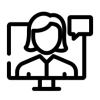
Education Management

Create content in the format you want. The system allows unlimited training or course creation. Freely develop content in video, document, presentation, YouTube/Vimeo video, or more. Sort and organize content according to the topics you create.
To create question banks of different question types, either enter your questions manually or upload your Excel or PDF documents. Create tests and quizzes by manually or automatically choosing questions from the question bank. For safer exams, a supervisor can attend the exams or the order of questions can be changed for students.
Choose the path you want users to follow from start to end, provide comprehensive guidance to the learning process. Define the conditions of course completion with the learning path, and support the development of users.
Measure the efficiency of training with advanced reports and analysis of users, training, meetings, webinars, and live lectures. Discover ways to improve your training with summary and detailed reports. With reports and analysis; access information such as exam results, participation in live events, payment easily.
You can customize the system completely and easily create your corporate academy. Moreover, you can use your website address and logo to teach at Vedubox. Your corporate identity is supported by the system. When your users enter the system, they encounter this interface.
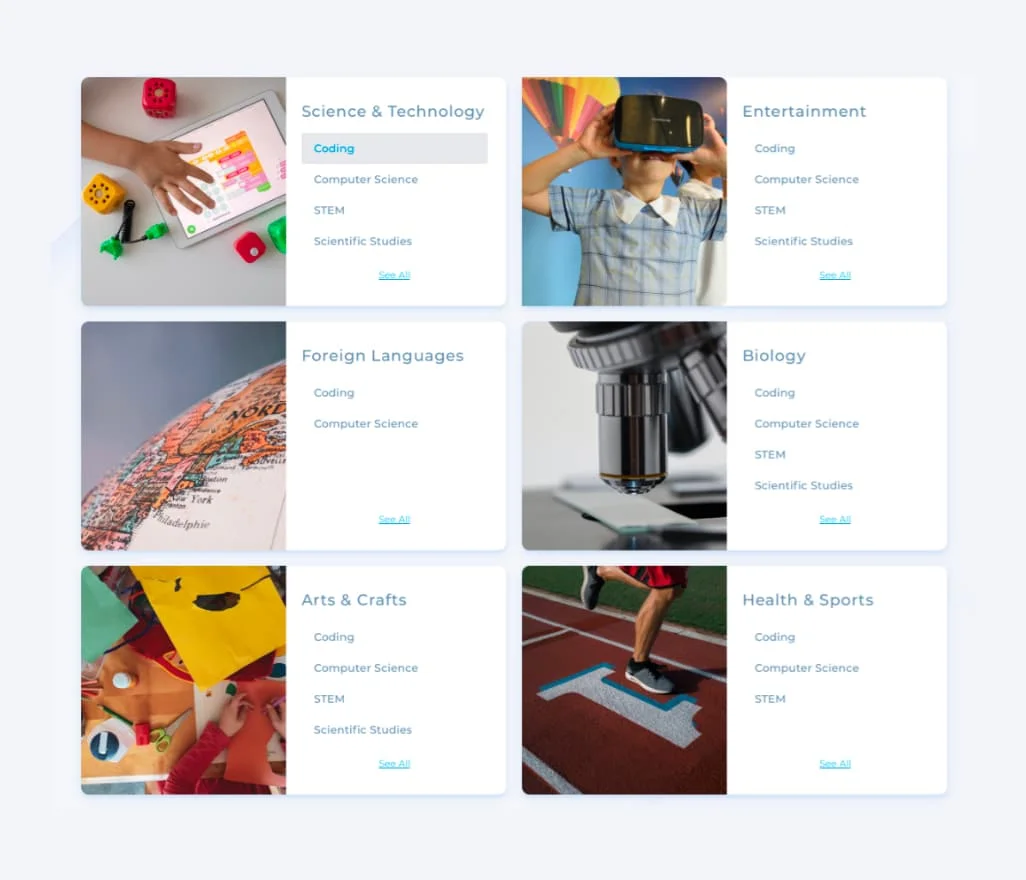
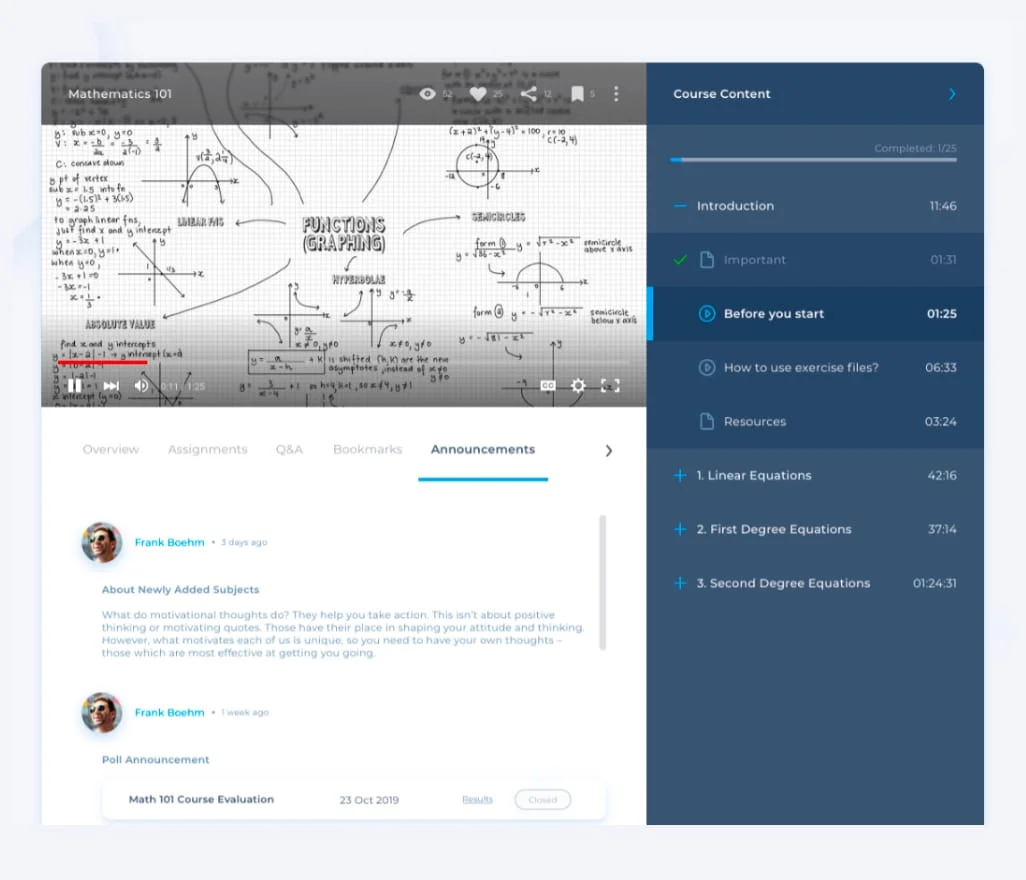
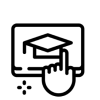
Training Sharing

Customize the system according to the number of students. Simplify the interface for administrators, instructors, and users by including the features you need. The interface can be organized according to the different needs of different training types. From different formats, pay only for what you need to perform training sharing.
Host training and meetings with 100, 300, 500 participants at the same time with advanced video conferencing features. If you wish, conduct private or group conversations. Integrated calendar, interactive screen sharing, reporting, session recording, and all other features can be used in video conferencing. With the ‘breakout’ feature, participants can divide into small groups and perform group work.
The webinar feature allows up to 10,000 participants at the same time. When you want to train a large number of people, use the webinar. Webinar and live lessons are included in seminar/ class management features as well as video conferences. The interaction of the participants can be increased with the raise hand button and survey features.
Video conferences, meetings, live interviews, live training, and webinars can be recorded in the cloud-based system. It can then be watched over and over again at any time on different devices and downloaded if allowed. Instant messaging recordings within the live event can also be viewed and downloaded.
Use the library to keep various resources available for your users to support live training or video training. According to different categories and topics; documents, videos, links, Youtube/Vimeo content can be uploaded to the system. Your users can download these resources as long as you allow them.
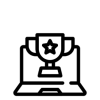
More Interaction

After the video is uploaded to the system, questions can be added to the desired moments. With the interactive video feature, users can participate more actively in long video training. Thus, they have the chance to enhance their knowledge during the training.
Interaction can be increased with the forum and news flow features within the system. By creating a social network environment such as Facebook and Linkedin, users can post content if you allow them. System administrators and instructors can manage the content. If desired, the content can be published upon approval.
With the gamification technique, interactive practices and activities can be organized in different formats. Users can earn points after each interaction within the system. Later, they can interact with other users according to the points they earn. The gamification feature can be used more effectively with badges, trophies, or gifts.
The system offers text or video calls with messaging features similar to WhatsApp. Users can be allowed to share through social sharing groups. Blog posts can be added, edited, and shared in the system by authorized users. E-mail and SMS can be sent to users automatically or optionally.
Each user can ask questions to the instructor. They can add documents and pictures to the attachment of the question. Questions can be answered by the instructor. Just like in face-to-face training, users can establish a closer relationship with the instructor in online training. So, the training becomes more effective.

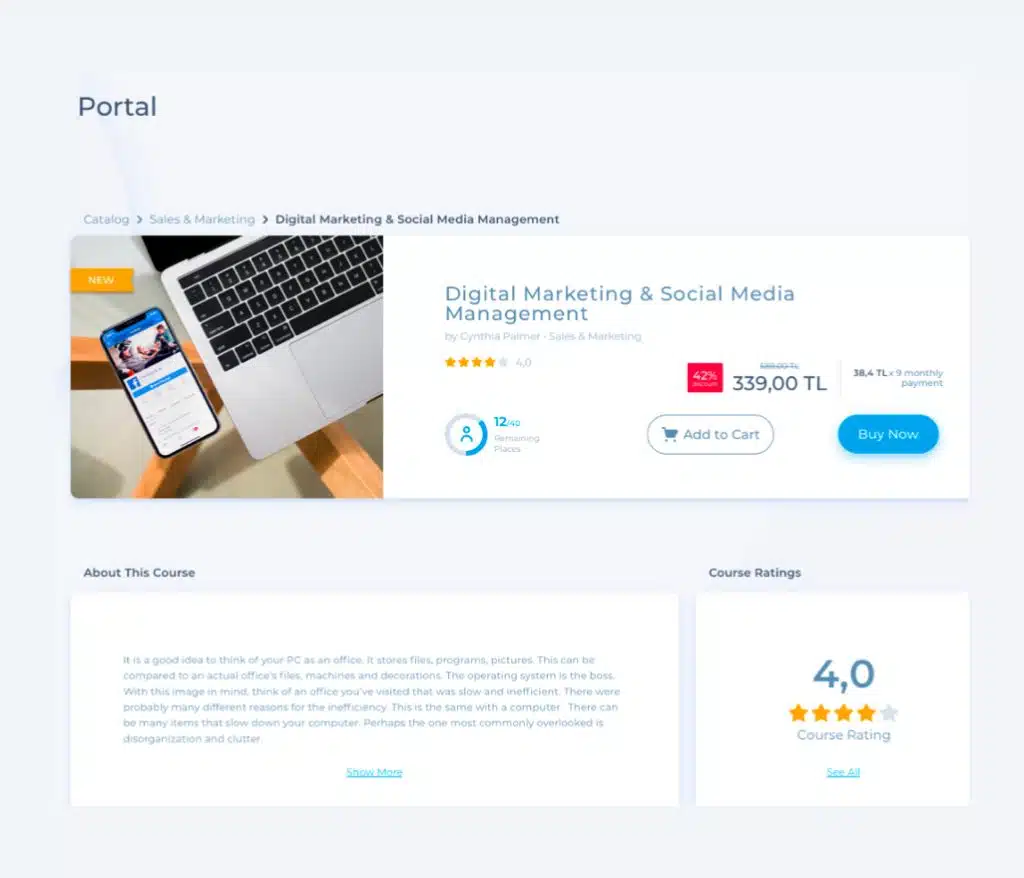
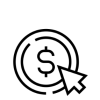
Ready-to-use system

Users can submit support requests by filling out the support forms. Their problems will be solved by the system administrator. System administrators can contact the support team whenever they need it and discover new ways to use the system more effectively.
Vedubox is suitable for working with different tools. There are many features already integrated within the system. In addition, integration into portals, corporate applications, and websites can be achieved with API.
It has SSO and LDAP integration features so that the institution can use the system with the only existing account user and password they have. They do not need to define a new user and password.
Training can be listed, categorized, and shared with internet users on a website similar to Udemy. With the e-commerce module, you can receive payments via online systems such as Paypal, Iyzico, or by credit card. Users’ credit card information is not kept in the system. Sales reports can be taken from the system when requested.
Thanks to the multilingual system, the system can be localized for different countries. Thus, the language of the education and the language of the system can become compatible. This makes the use of the system much easier.
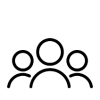
Different user roles

System administrators can customize the system as well as edit general system-related settings. User definitions, e-Commerce settings, content adding and editing, reporting, access information, live training, meeting and webinar planning, surveys and announcements, blog contents are under the control of the system administrator.
In the manager module, access to the reports of his/her users is allowed. The manager can also register, update and delete users in his/her own unit if allowed.
Users in the instructor role can create, add and edit content to their tutorials if allowed. He/she can give assignments/tasks, create announcements and surveys, questions, tests, and exams. They can manage the library and create blog pages. They can get the reports of their own students and see their analysis. They can communicate with users. They can plan live training, interviews, meetings, and webinars on the days and times they wish. They can send SMS and email. They can answer students’ questions. They can enroll students in their own education, edit and delete their records if allowed.
Students can log in to the system with their username and password. They can update their information and change their password from their user profile. They can see announcements and surveys. They can compare themselves with other users on the leaderboard. They can see the badges and trophies they won. They can see the training assigned to them and access the content in it. They can see test and exam results. They can attend live training, meetings, and webinars. They can access live event recordings and watch them repeatedly. They can message other users. They can access blog and library content. They can become a member and share in social sharing groups.
In K12 (School, College, Course) use, the parent module can also be offered within the system, if desired. Parents can receive reports about their children. Parents can be allowed to attend meetings and seminars. Announcements and surveys can be submitted to them.