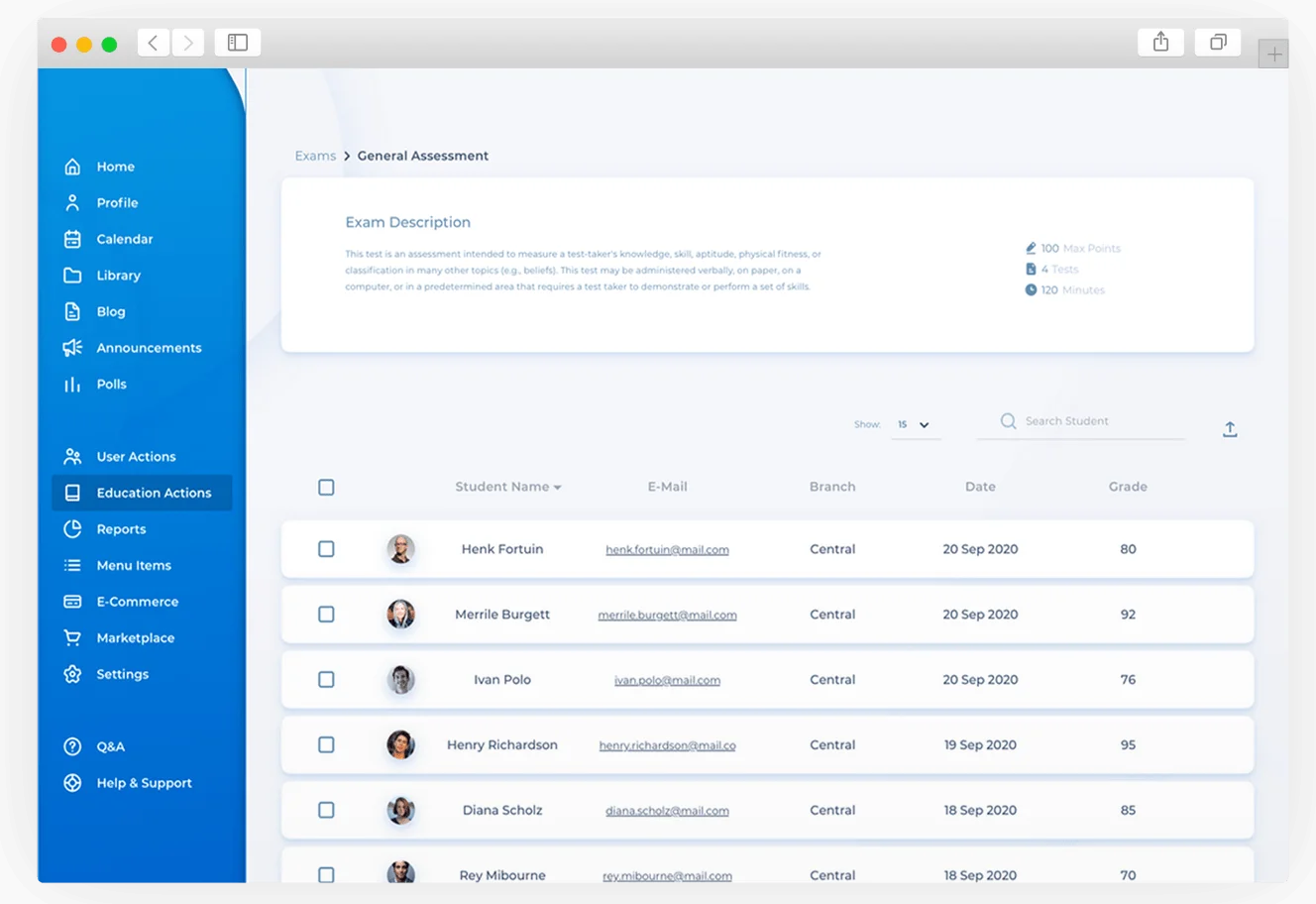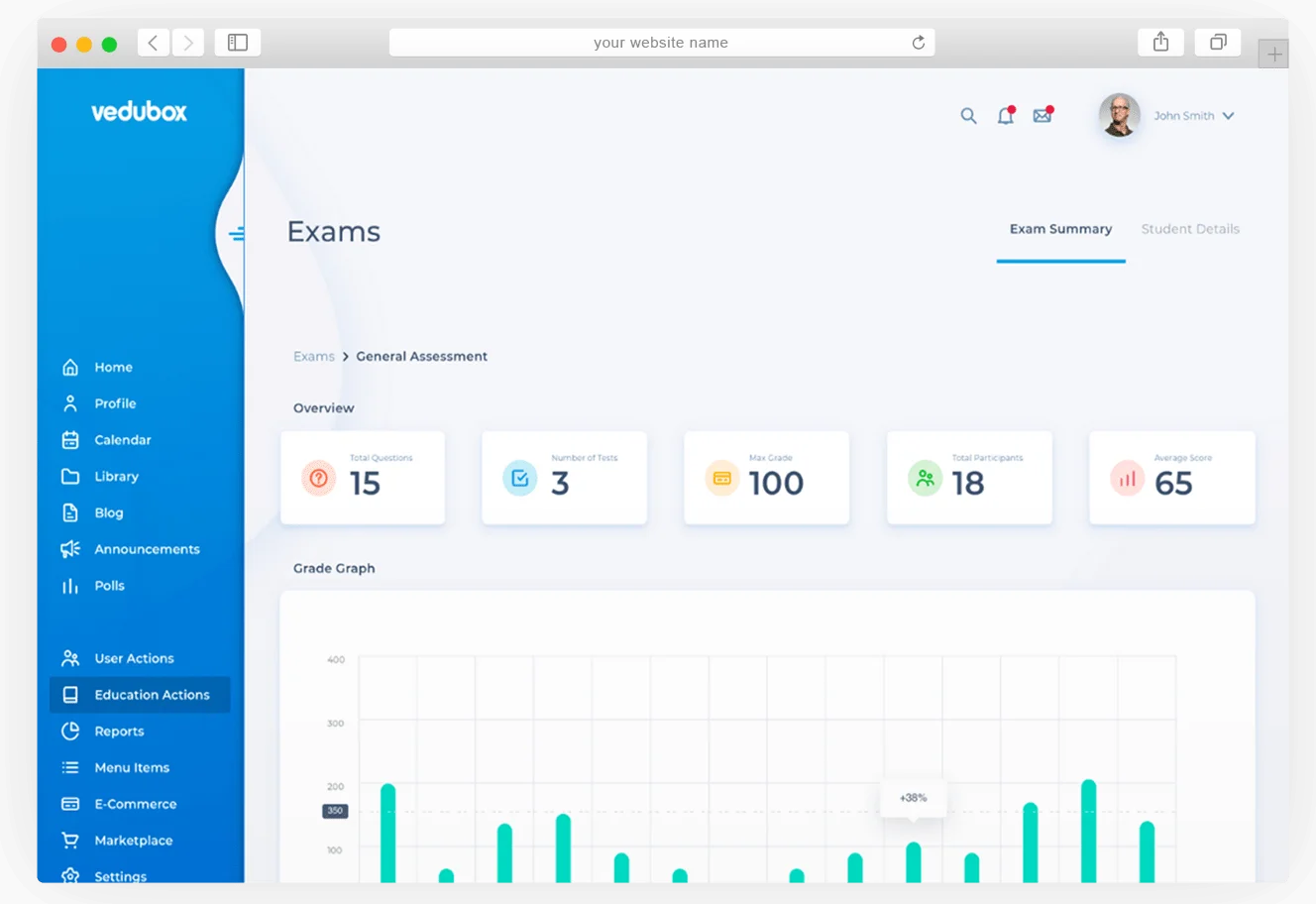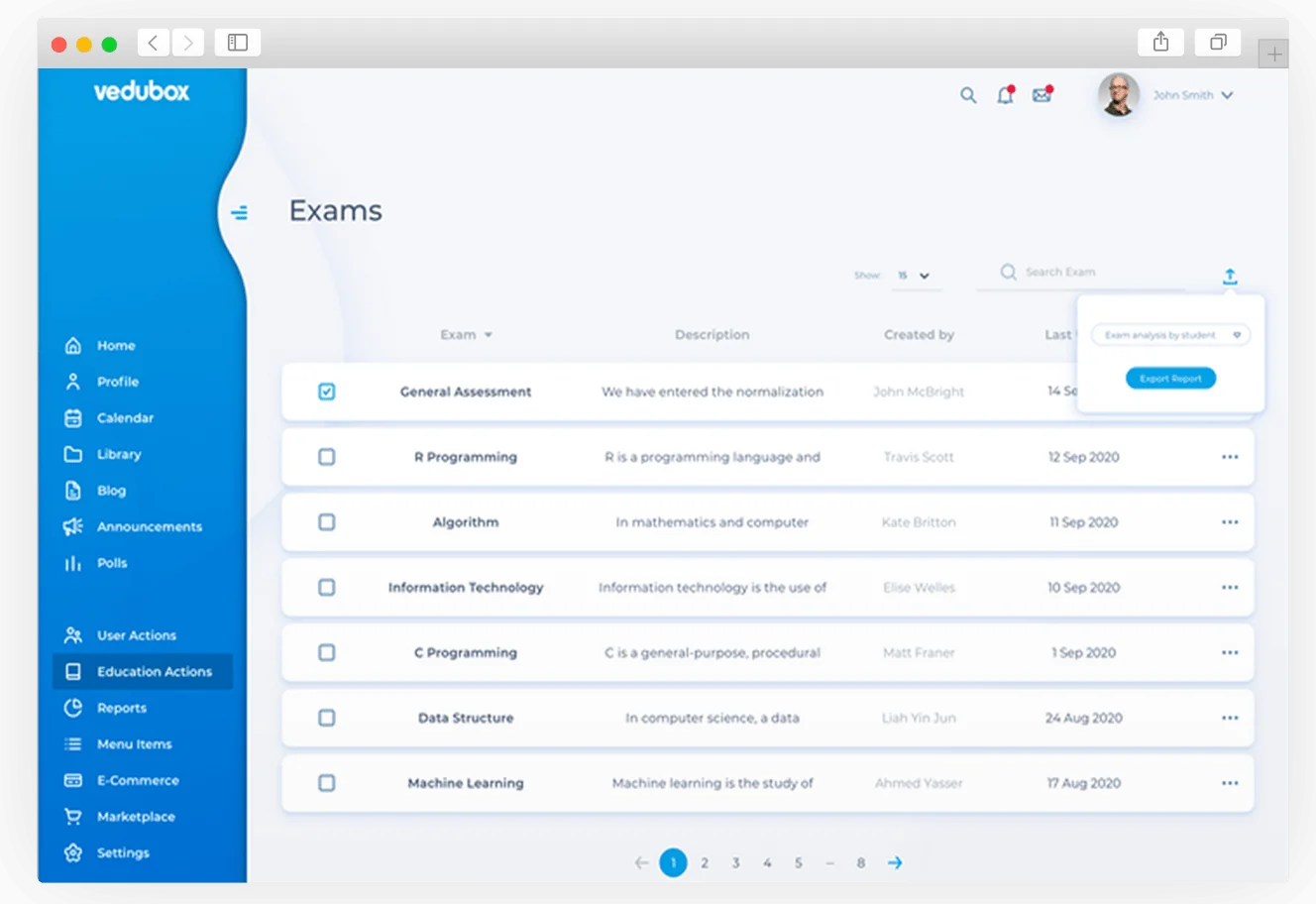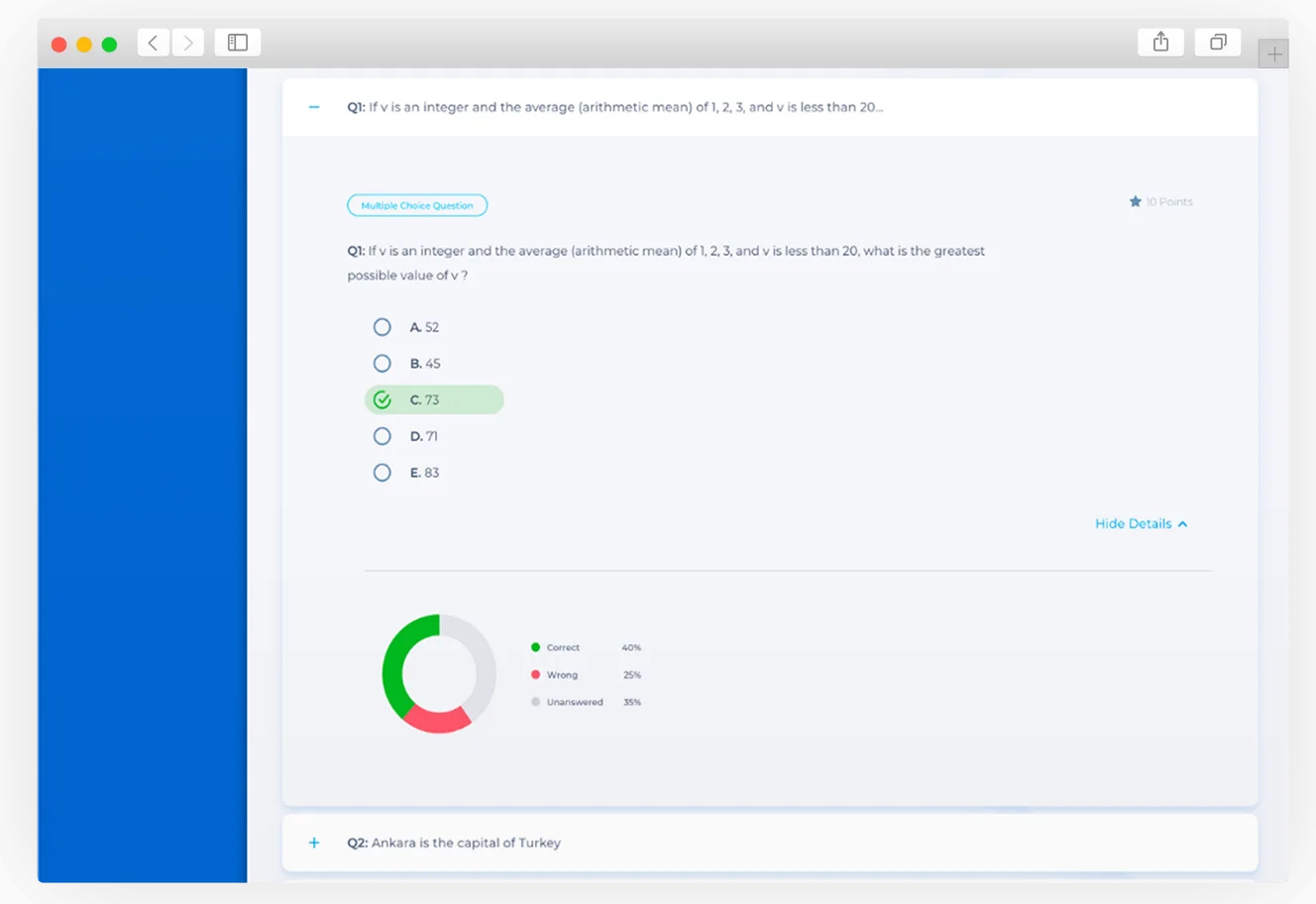Vedubox is coming to HRSE Dubai 2025 — join us on 22–23 October at the Dubai World Trade Centre!
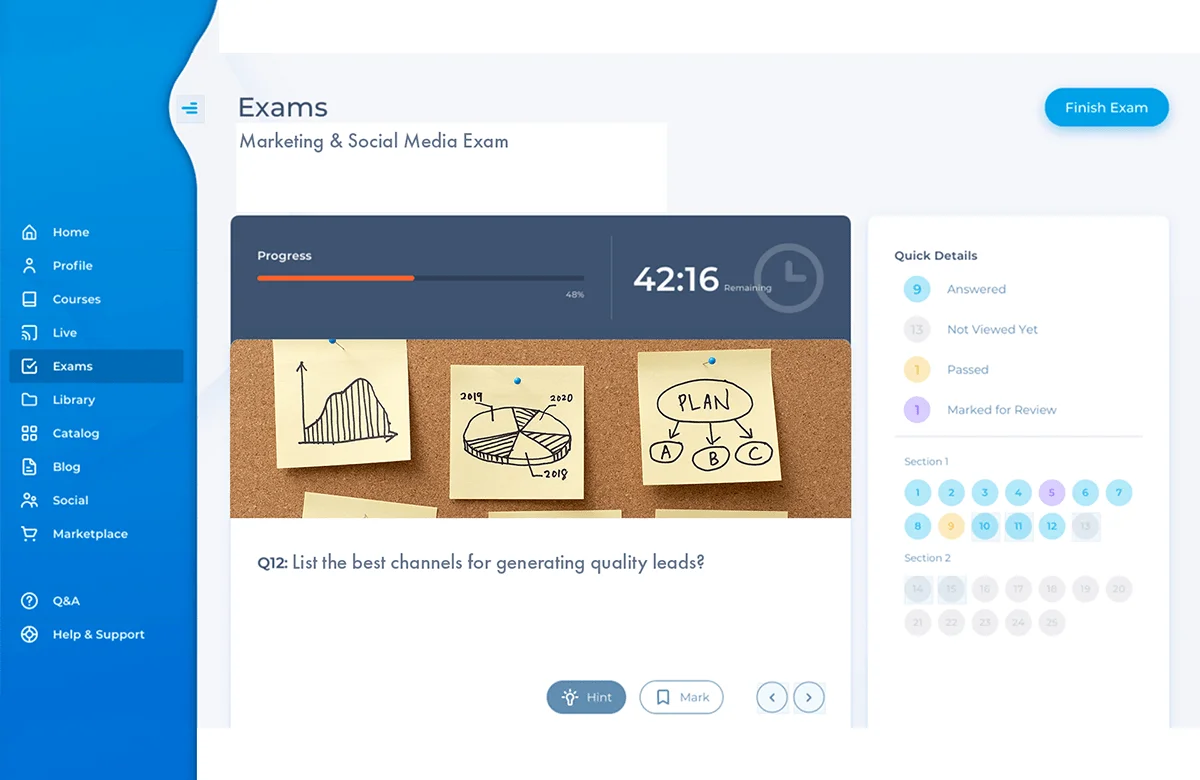

Vedubox Exam
Your online exams are more effective and safe with Vedubox Exam.
Vedubox Exam provides a secure online exam organization by combining questions in different formats and interactive technologies.
Highlights of Vedubox Exam
Question Pool
Enrich your exams with questions in different formats, as well as utilizing various formats for your exams. Conduct exams from PDFs with optical scanners. For more interactive exams, take advantage of the interactive video feature by using questions added to videos.
Different Exam Formats
Create original question banks for organizing online exams and tests by organizing question pools and categorizing these questions. Your questions can be in various formats such as multiple choice, open-ended, true/false, matching, and more.
Reporting and Management
Add users in different roles such as instructor, manager. Report and analyze daily and monthly attendance, income for enrolled students.
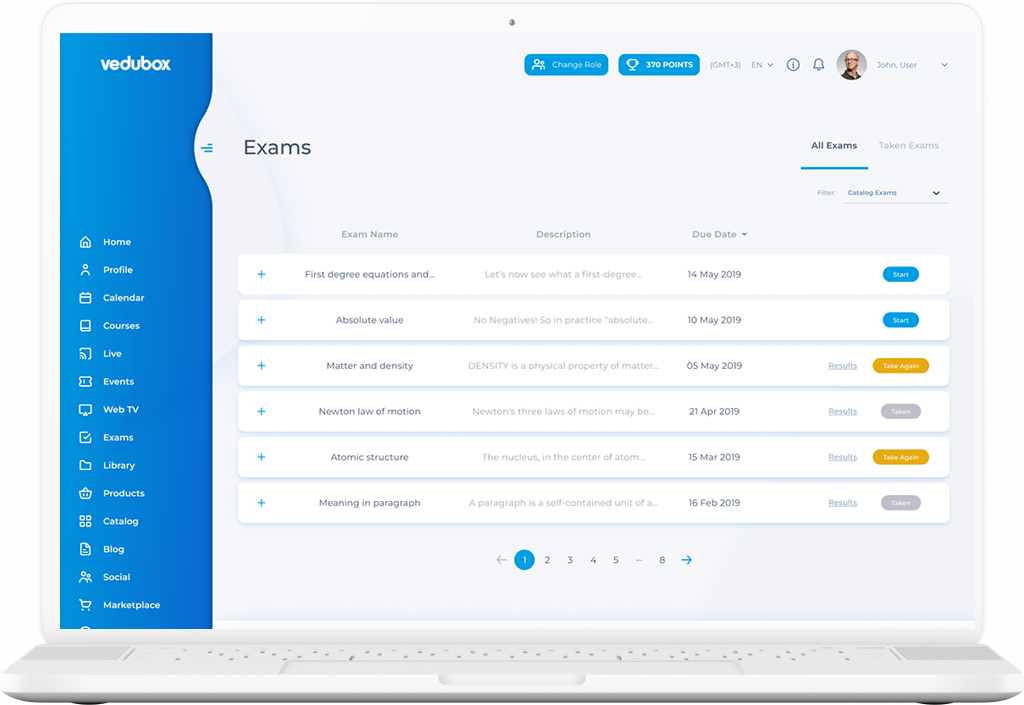
Vedubox allows exam proctors to conduct online exams with the support of artificial intelligence and provides surveillance and user behavior analysis through AI algorithms.
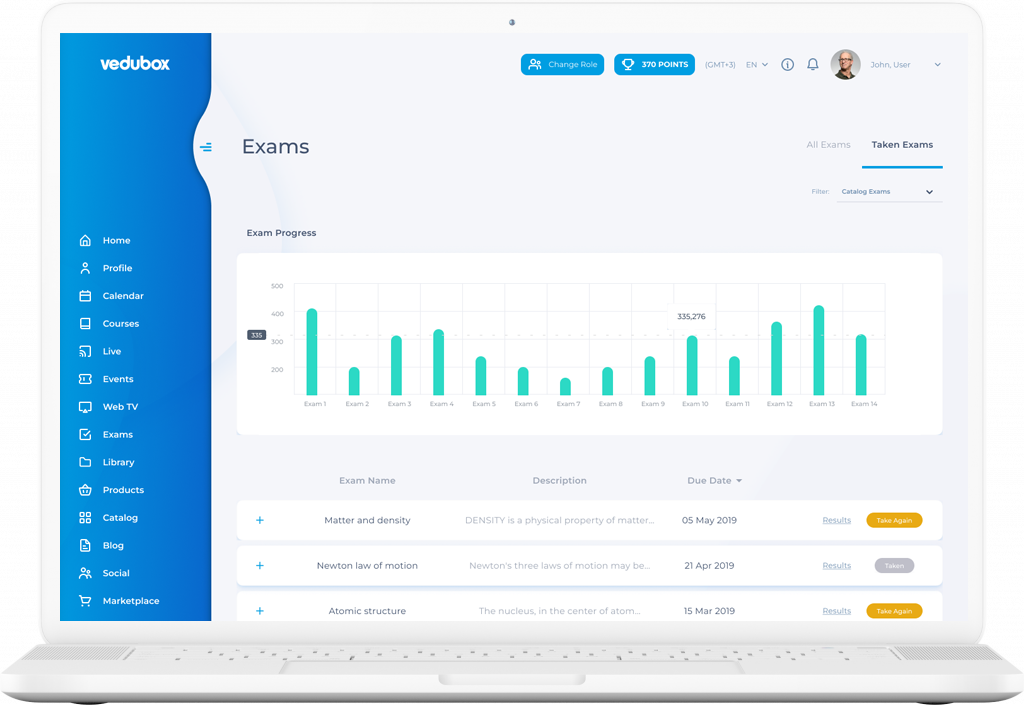
Assessment and Evaluation
Evaluate exams instantly and automatically without wasting time with detailed exam reports. Track users’ progress and share it through the system.
Exam Security
Vedubox Exam offers different options for you to create online exams securely. For example, you can create exams with optical readers available in the system. Moreover, involving the supervisor’s participation, you can organize exams with higher security.
To learn about the features you need for online exams, contact our team.
Explore the Vedubox Exam Interface
Other Features of Vedubox Exam

Asynchronous Exam
Assign users to the exams and ask them to take the exam within a certain time. By doing so, enable participants to complete the exam at their convenience.

Synchronous Exam
Create online exams that start and end simultaneously for any number of users so that all participants complete the quiz simultaneously.

Random Feature
Change the order of questions and answer options for each user in exams. Automatically create different exams for all participants.

Mobile Compatibility
Vedubox Exam is accessible not only from desktop devices but also from mobile phones and tablets.
Conduct and report secure exams in your course or corporate academy
with Vedubox Exam.
FAQ
In the Vedubox online testing system, you can upload your prepared exams as PDF, JPEG, PNG, DOC, and organize online exams in any way you wish by activating the optical scanner.
Vedubox offers a highly advanced online testing system in terms of question types. You can create question pools and tests from multiple choice, true/false, ordering, matching, fill-in-the-blank, open-ended, and calculation question types.
It’s an advanced surveillance solution that prevents cheating attempts during online exams and also monitors and controls students’ behaviors throughout the exam process.
If the “allow student to continue” box is checked, all actions remain recorded on the system even if the connection is lost during the exam, and the user can continue the exam from where they left off.
The exam result can be viewed in detail and printed out by the system administrator or, if allowed, the end user, including the result rankings, correct and incorrect answers, question solutions, and category-based test results.
During the exam, you can schedule a live broadcast related to the exam and monitor participants through the camera in real-time. Additionally, with advanced exam system features; you can present the same questions in different orders to users, shuffle the order of answer choices, and create exams by generating random questions based on level or category from the question pool.