Vedubox is coming to HRSE Dubai 2025 — join us on 22–23 October at the Dubai World Trade Centre!
Vedubox Live
Plan and track your team’s online training process easily.
Schedule your team’s live training; automatically notify attendees via SMS and email notifications. Keep live training records and report the whole process.
Highlights of Vedubox Live
Administrator Features
Process Management
Easily organize your training with the Dynamic Live Training Calendar. Create a live event using the calendar screen, provide the direct recording to events and take automatic attendance.
Easy Participation
When you use Vedubox Live, you don’t need to send a link manually to participate. The participation link is automatically shared with registered members, or users can join the session by clicking the link in the system-integrated calendar.
Customizable System
Add the Video Meeting and Webinar features you need to Vedubox Live for your meetings. Combine the opportunities of Vedubox Live and Vedubox Exam to conduct online exams.
Contact our team to get information about the features you need for online training.
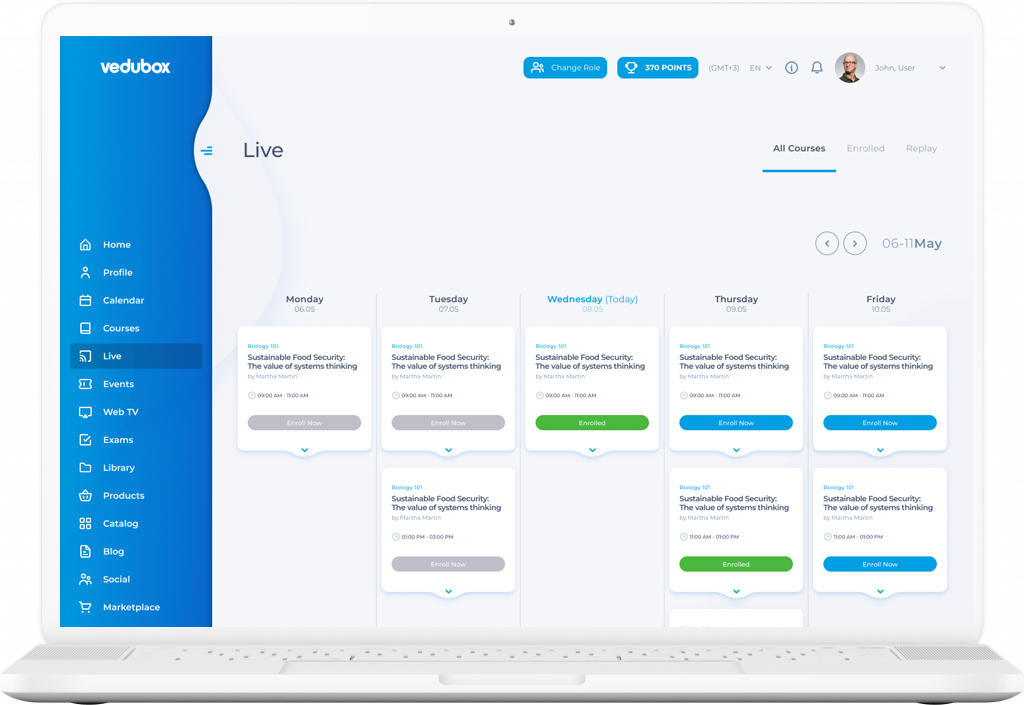
What are the features of Vedubox Meeting and Virtual Classroom?
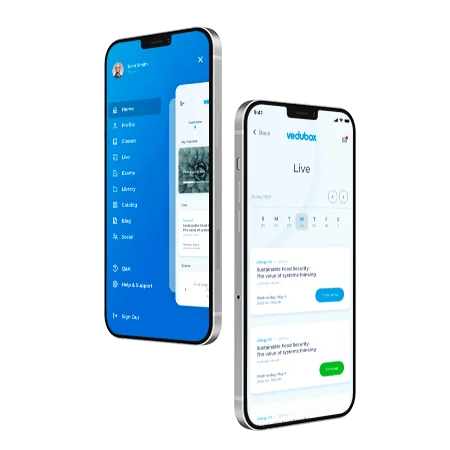
System Integrations
Vedubox joins forces with the world’s latest technology products. Vedubox Live adds online training features to video conferencing tools. Enables sending e-mail and SMS notifications to users for live trainings.
Mobile Compatibility
Vedubox Live is accessible on different devices. In this way, even if your participants do not use the computer, they can attend the training and access other features easily without sacrificing quality.
Contact our team to learn about the features you need for Vedubox Live.
Training and Content Management Features

Live Training
With Vedubox Live, you can perform live training by using video conferencing tools within the system. Video and web conferencing tools are integrated with Vedubox Live.

Replay
Automatically save your online sessions and training in the Replay section or inside the training to allow replaying. So, facilitate self-paced learning and reinforcement of knowledge.

Reporting and Analysis
Easily keep track of participation in the live events and how actively they use the resources in the system. Automatically report and analyze attendance with the Attendance Report.

Online Exam and Test
With the advanced online Exam and Test module to be integrated into Vedubox Live additionally, perform secure exams in the presence of a supervisor. Use different formats of documents and question types to prepare exams. Automatically report the exam results.

Interaction
Make meetings and training more interactive with Live Survey modules. Add questions to the interactive video for your video training, or boost the engagement in live training with an interactive smartboard.
Customize the system with only the features you need using Vedubox Live and pay only for the features you use
FAQ
Select the training or meeting you want to schedule through Vedubox’s live training calendar; enter your required information, add it to the calendar, and create your training/meeting.
Vedubox Live works integrated with video conferencing systems. The web conferencing infrastructure you choose will automatically apply to all the trainings and meetings you conduct through Vedubox Live.
The live training system adds extra features to your online meetings, events, and webinars. With the video conferencing system, you can plan your corporate training, send notifications via SMS and email, and automatically archive your conducted trainings and events for replay.
Since there is full integration with video conferencing system infrastructures, you can create your live broadcasts without the need to distribute links. Additionally, you can set the broadcast password from the waiting room security settings; you can access detailed email IP information of the participants from the participant reports.
You can conduct as many broadcasts as the number of licenses you have acquired for your video conferencing infrastructure. There are no restrictions.
With the fully integrated system, the broadcasts you choose are automatically recorded to ‘watch again’. Registered users for trainings and meetings can access and watch the recordings whenever they wish.