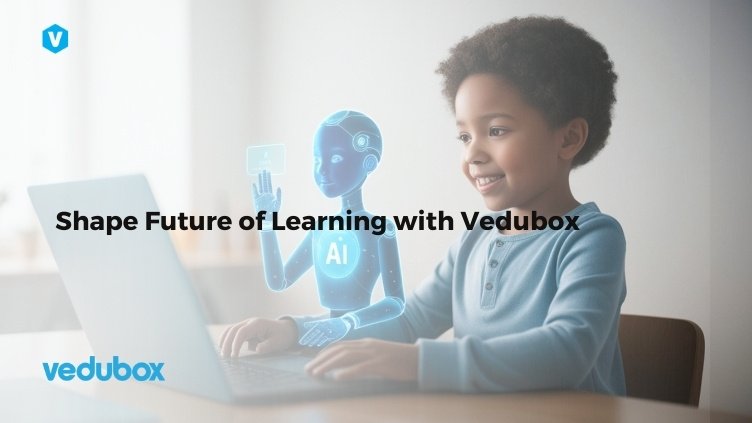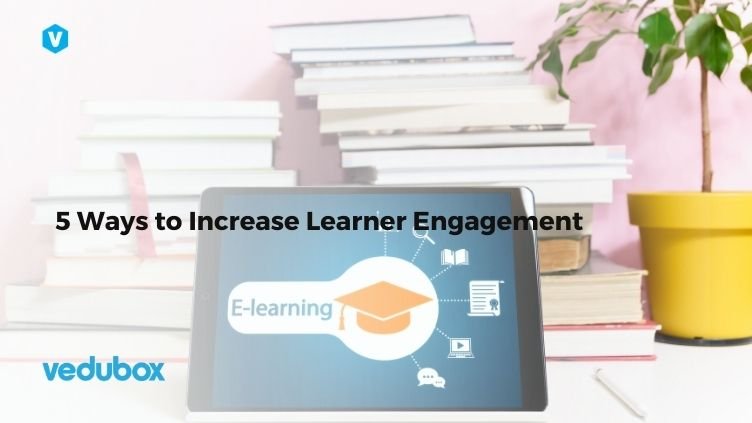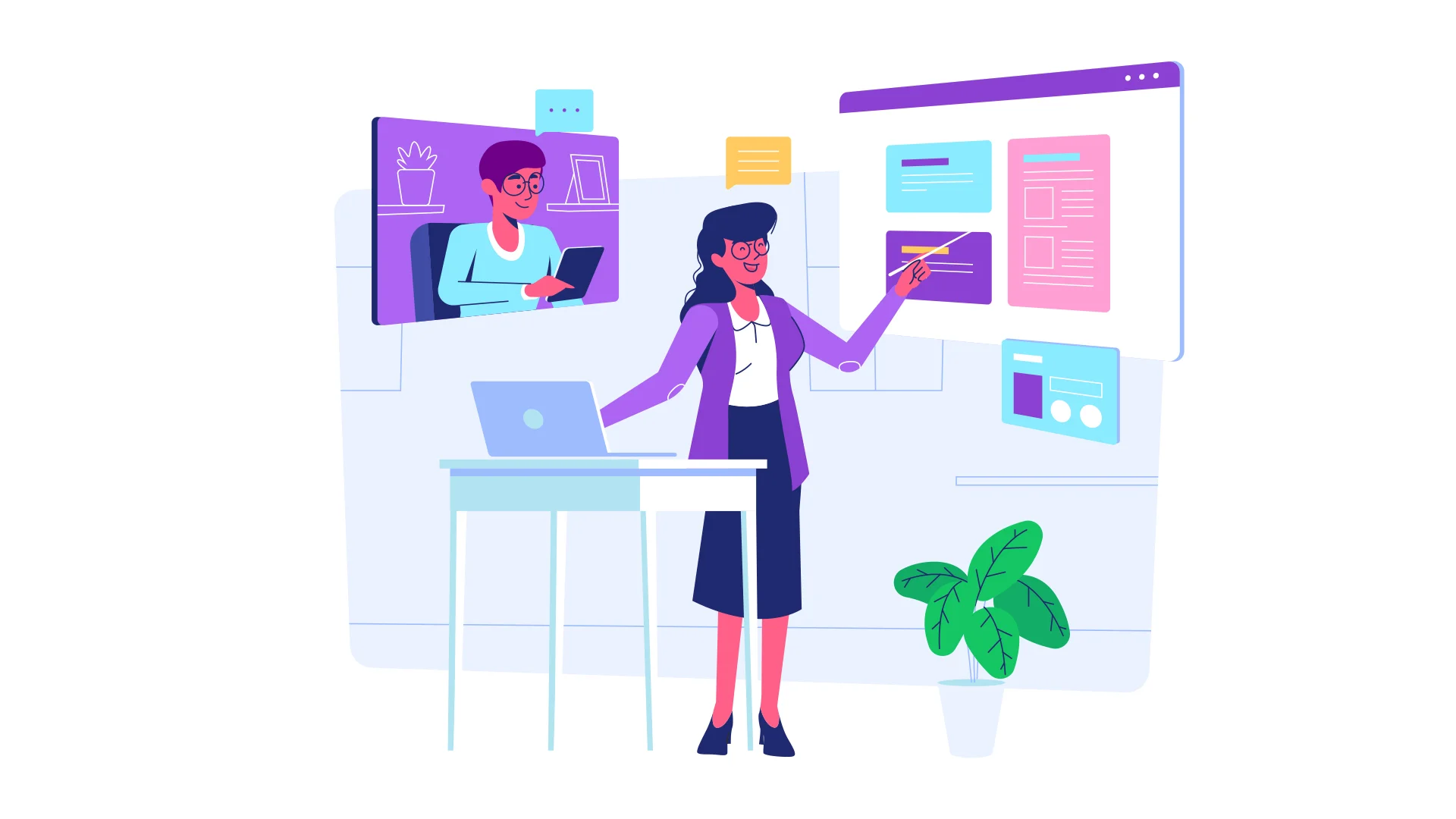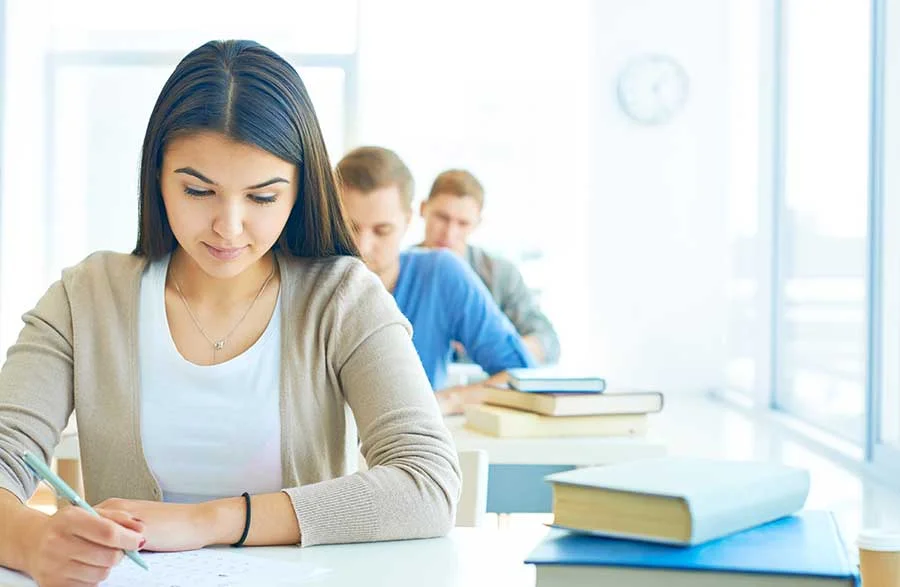Shareable Content Object Reference Model (SCORM) authoring tools help you create engaging and SCORM-compatible learning content. While familiarity with SCORM has increased with the rise of online and hybrid education, trainers must understand what SCORM is and how to utilize it effectively
What Is SCORM, Really?
In short, SCORM is a set of technical standards for LMS platforms — much like ISO standards. Its purpose is to ensure that online learning content can work with any LMS that adheres to the same standard. Think of it like a USB port for eLearning content; it provides a universal “plug” that allows content to function anywhere.
Let’s break down the name into its components to get a better grasp of it.
- Shareable Content Object (SCO): This refers to the reusable, modular components of a course. These components can be anything from a single video or quiz to an entire chapter. As long as the elements of a course package are SCORM-compliant, the content will work well with compatible LMS platforms.
- Reference Model (RM): This means SCORM is a technical standard that anyone in the eLearning sector can understand and implement in their system. These are the rules that developers and content creators follow to ensure interoperability.
SCORM packages are essentially self-contained bundles that include HTML, multimedia assets, metadata, and a manifest file (imsmanifest.xml). This file is like the course’s blueprint. It instructs the LMS in importing, launching, and structuring the course.
Why Is SCORM Essential?
The primary benefit of SCORM is interoperability. It is the de facto industry standard, making it a prerequisite for many LMS and eLearning content procurements. The following are some of the most critical use cases.
- Onboarding
- Compliance & Safety Training
- Continuous Learning
- Product & Process Updates
Without SCORM, a company would have to create custom training content for every unique system, which is a time-consuming and costly process.
The Benefits of SCORM
SCORM offers various conveniences and advantages for developers, instructors, and learners alike.
- Easy to Share: It works like a one-size-fits-all logic. The course developers and instructors can transfer or update courses once they have been established, regardless of the platform.
- Cost-effective: Because a course is built to a single standard, trainers don’t need to create bespoke content for different systems, which significantly reduces cost.
- More Control: Achievement and progress tracking a key component in eLearning. SCORM makes the process highly straightforward. The LMS gathers specific data from the course via the SCORM API, including:
- Where the user left off.
- The learner’s status, such as pass, fail, or complete.
- Time spent on lessons and assignments.
- Students’ passing scores.
- All interactions within the system.
- Personalized Learning Path: SCORM offers considerable flexibility in developing the training structure and the order in which users view each module. Using sequencing rules, you can even tailor content based on a learner’s input or mastery.
How SCORM Courses Work
When you use a SCORM-compatible authoring tool to create an eLearning course, the result is a Zip folder. This bundle contains everything needed for the course to communicate with an LMS, including the course content and a JavaScript API wrapper.
Once you upload this Zip folder into a SCORM-compliant LMS, the LMS extracts the content and prepares it for delivery. When a registered user launches the course in a browser, a real-time communication session begins between the course and the LMS via the API.
During this session, the course sends data to the LMS to monitor and report on the learner’s progress. SCORM specifies the exact data to obtain, such as the time spent on lessons, quiz scores, and course completion status.
While tools like SCORM Cloud can be used for hosting and testing, they lack the comprehensive features of an all-in-one LMS like Vedubox, which offers built-in libraries, learning paths, certification, gamification, and eCommerce features.
Best SCORM Authoring Tools
The most successful and efficient LMS products go hand-in-hand with powerful content creation tools. One of the many factors to consider when picking an LMS platform is its SCORM capabilities.
SCORM authoring tools are specialized software that enable instructional designers and content creators to develop interactive eLearning courses that conform to SCORM standards. They package your multimedia, text, and assessments into the standardized Zip file format that an LMS can understand and track. With these tools, you can design the course’s appearance and functionality without complex coding.
Articulate
Articulate is widely regarded in the industry, engaging over 1.5 million professionals. Storyline 360 is a highly flexible tool that allows you to create almost any type of interactive content and customized courses. The Rise 360 is cloud-based, straightforward to use, and great for quick content creation and team collaboration.
Camtasia
Camtasia is excellent for creating video-centric courses. It allows for high-quality screen recording, webcam, audio capture, and video editing all in one. Its quizzes and cursor highlighting features make it perfect for software tutorials and explainer videos.
iSpring
iSpring Suite’s most complimented feature is its seamless integration with PowerPoint. Users can quickly transform existing presentations into interactive, SCORM-compliant courses. Even though you’re not a designer, creating engaging content is easy with its practical interface.
Lectora
Lectora’s extensive customization capabilities are very well recognized in the eLearning industry. It is ideal for creating bespoke interactive eLearning experiences. It is well-regarded for its responsive design capabilities and seamless integration with LMS platforms. Lectora is a comprehensive tool that also comes with add-ons, such as Camtasia.
Adobe Captivate
Adobe Captivate can create sophisticated, interactive content, including advanced simulations and even virtual reality (VR) training experiences. Its strengths lie in its deep customization and ability to control every aspect of a course.
Our high-quality LMS product, Vedubox online education platform, supports SCORM, allowing you to upload your courses into our system easily. Remember to consider a platform’s SCORM features when you are selecting an LMS.
For more information, contact us.