Vedubox is coming to HRSE Dubai 2025 — join us on 22–23 October at the Dubai World Trade Centre!

Vedubox LMS
Highlights of Vedubox LMS
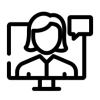
Increase Interaction and Efficiency in Your Trainings

- Creation of interactive videos, presentations, SCORM, HTML 5 and different types of training content
- Redirection to different content depending on success in tests
- Presenting the contents in a certain order and not being able to move on to the next content before completing one content
- Rewarding with a certificate of achievement
- Adding content in different formats such as document, PDF, presentation, video, link, Youtube/Vimeo
- Access by all users in the system
- Document/file sharing via the system
- Question formats such as multiple choice, fill-in-the-blank, true-false, drag-drop, matching or sorting
- Using ready-made questions or PDF test documents
- Marking with optical reader
- Creating a special quiz or test for each user with random questions selected from the question pool
- Voice response possibility
- Answer key and score on the results page
- Adding questions to certain minutes of the training content
- Creating from within the system, without downloading additional applications
- Adding achievement points to content
- Returning to the beginning or the previous question for incorrect answers
- Disable the option to fast-forward videos

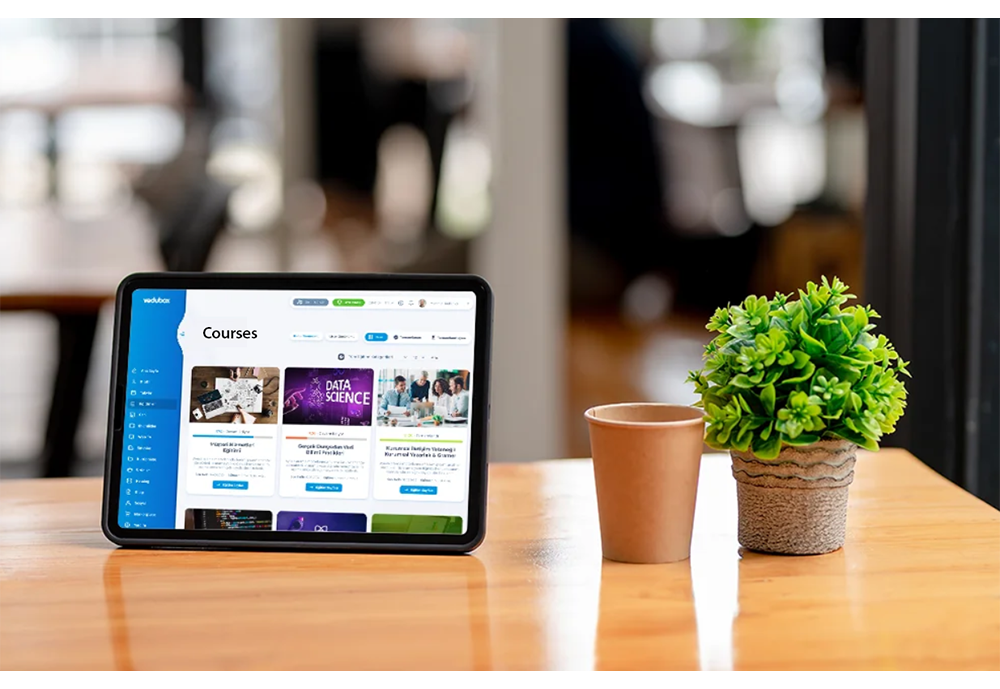
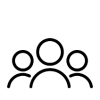
Assess, Get Feedback, Report and Motivate

- Certificate of participation or achievement
- Downloading certificates from the system
- Ready-made certificate templates
- Possibility of uploading a specially designed certificate to the system
- Automatic e-mail sending when certification is achieved
- Adding open-ended, single/multiple choice, true/false, matrix scale questions
- Training, instructor and content evaluation
- Mandatory or optional setting
- Detailed survey result reports and printing
- Creating education-related assignments and tasks
- Instructor adding videos, presentations and documents related to the task/assignment
- End user/student uploading documents/files related to homework and tasks to the system
- End user/student uploading documents/files related to homework and tasks to the system
- Assigning points to defined tasks
- Leaderboard
- Giving rewards, bonuses and gifts based on gamification data
- Competition and motivation
- Badges (coming soon)
- Reporting can be made on all transactions performed in the system. Training-based or user-based reports can be obtained.
- Number of tests in education
- Number of successful users
- Average grade in education
- Number of content completed by users
How long did it take to complete? - How much of the videos were watched?
- Certificates
- Progress
- Authorization or limitation can be made on the department/branch manager screen and report/data access.
Vedubox Training Management System
User Management
Categorize Vedubox LMS users and create participant groups. Activate different features for the instructor, user, and manager. Share your educational content only with relevant users.
Content Management
Allow your users to access resources in different formats with the cloud-based online library. Share documents with your users on a single system in various formats such as interactive video, PDF, MS Word, Scorm, Video, HTML, and live training that you have recorded for rewatching.
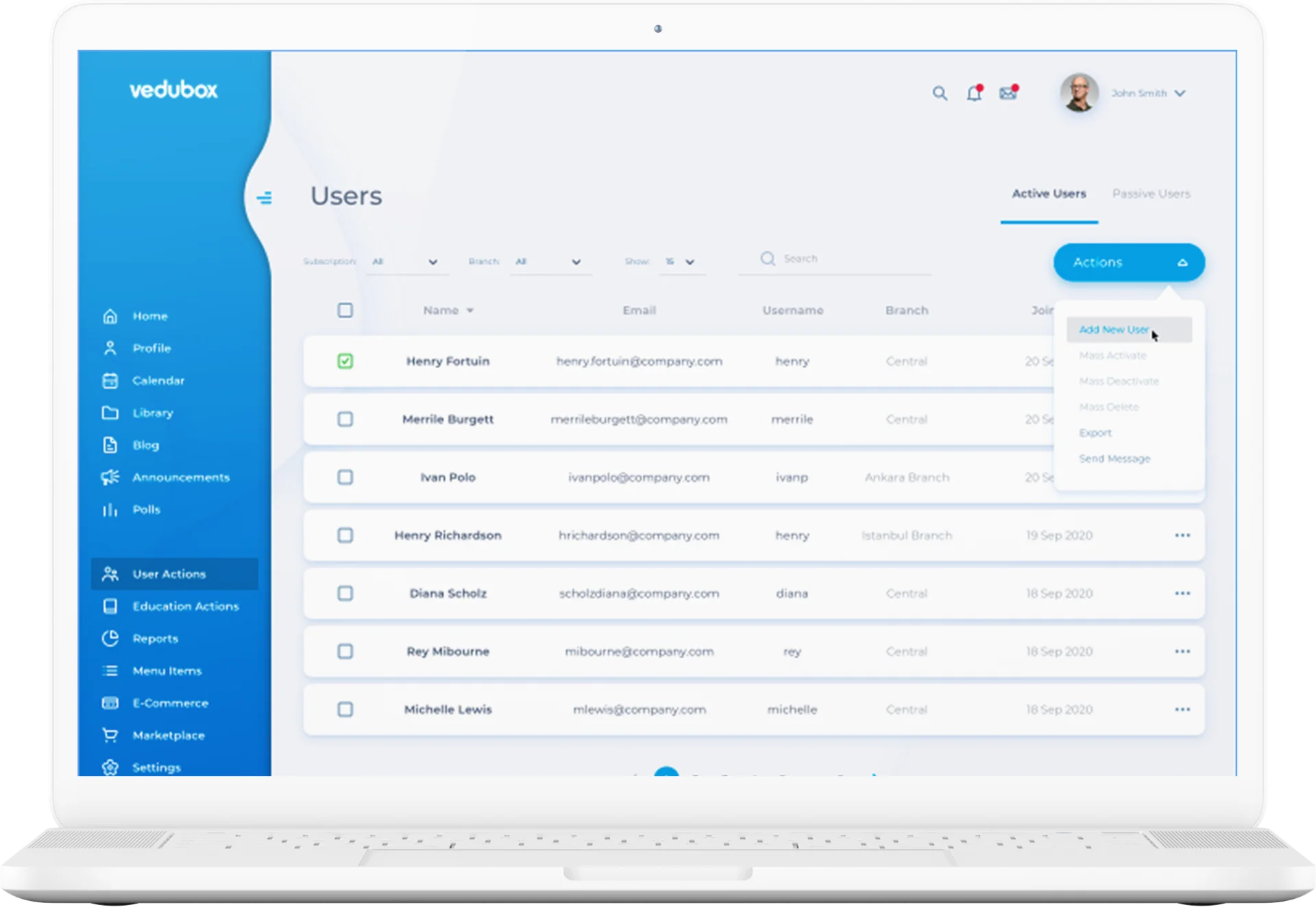
With Vedubox Live, customize the system using the features you need and only pay for the features you use.
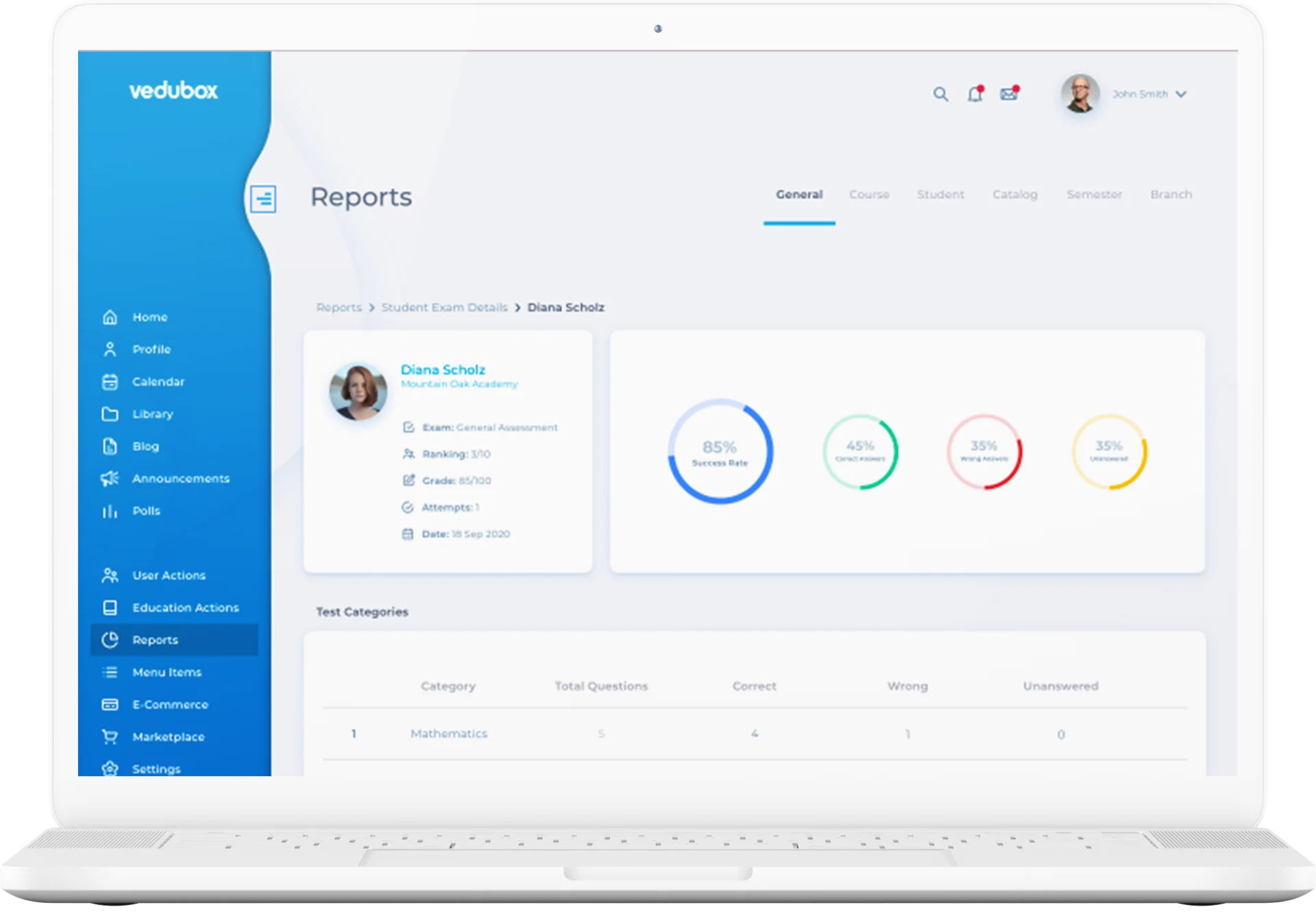
Process Management
Easily organize your training with the Dynamic Live Training Calendar. Create live training with the calendar screen, let your audience register to events directly, and take automatic attendance. Don’t waste extra time registering and inviting attendees.
Reporting and Analysis
Follow the users’ progress with detailed training reports throughout the learning process. Easily track the participation in the live events and how actively they use the resources in the system. Automatically report and analyze attendance with the Attendance Report.
S.S.S
You can add users based on the system, its units and subunits. You can make collective assignments over the units, as well as assigning special training to users.
Content and training completion status reports, test result reports,attendance to the live session reports and many other reports can be obtained.
You can issue ready-made certificates of the system or certificates that you have prepared specifically for your institution.
You can add educational contents in PDF, Microsoft Office documents, link, embed video, SCORM, audio file, HTML 5 and many more formats. You can also create educational content with Loom, which is integrated into the system.
Vedubox is a white-label LMS system. You can customize the platform according to your own corporate identity, logo and colors.